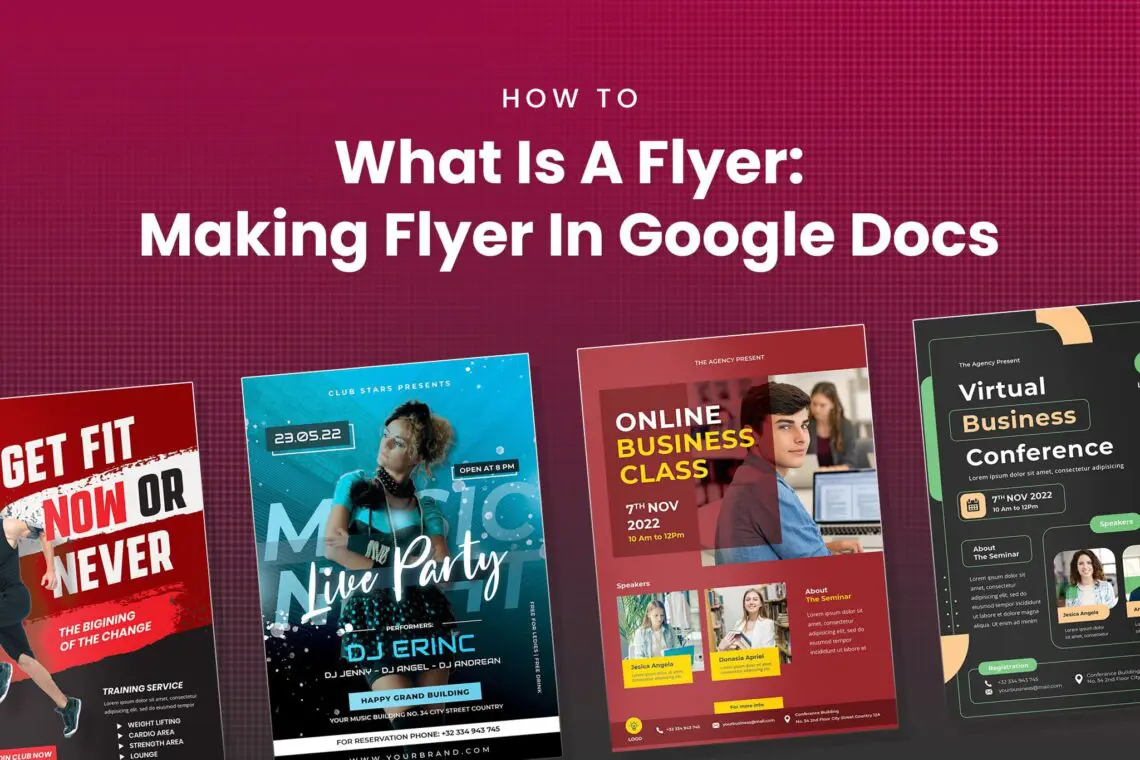The most noticeable improvement to the aesthetics of a Facebook cover photo is the ability to upload a unique cover photos for Facebook. When someone visits your page, in addition to the square profile picture you have uploaded, they will also see the huge photo you have chosen to display at the very top of your page.
The shape can be a little daunting, with a hole in the middle where the profile picture is supposed to go. However, trimming or creating your cover photo for your timeline will only take a few minutes. Join us as we look at some fantastic examples and ideas for producing the beautiful Facebook cover photo, and don’t forget to follow along with us!
How To Make Cover Photo on Facebook
1. Technical Specs

The cover photo extends across the entire timeline width, but its dimensions are unaffected by the browser window’s width. Then, how about the Facebook cover size? It has an exact width of 720 pixels. The photo has a depth of 265 pixels, but the addition of the profile photo box provides it with an additional few pixels of depth.
Facebook accepts that all photos, even those with low quality, can be used as a Facebook cover photo but suggests that users upload a photo with a high resolution for the cover image. This is because Facebook has a size minimum for cover images.
However, such figures can prove to be a little challenging to work with. A regular photo print has a width of 6 inches and a height of 4 inches. To give you an idea of scale, a Facebook cover photo aspect ratio is around 4 inches wide and 1.5 inches in height. When cropping the image for your cover photo, you will remove over half of the vertical space from the picture.
To make Facebook cover photo, you don’t need to have a cropped image already accessible. Facebook will let you use any picture you like as long as it has a sufficient width to cover the space. You have to drag the image into the cover image box. However, a captivating cover image will not be created from just any old picture. You have to consider the highly horizontal aspect ratio if you want the cover of your timeline to have some pop.
2. Select the Photo

Look through your digital pictures to choose a picture that best captures who you are. It may be a close-up of your face, a picture of you and some buddies, or even a snapshot from one of your trips. When looking at photographs, remember that they have a super-horizontal shape, and don’t forget that a portion of the bottom left of the photograph will be obscured.
Launch a photo editing program like Adobe Photoshop or another Facebook cover photo maker, choose the image to be edited, and then establish the cropping limitations. When you use the Constrained Crop Tool, you may see an accurate preview of how your photo will be cropped before you do it. Many people see working with the correct aspect ratio in inches more convenient. Choose the crop tool, and then adjust the image’s dimensions so that the width is 4 inches and the height is 1.5 inches (Facebook cover photo size). Utilizing this technique, you will remove a tiny portion from the photograph’s top or bottom. Crop while maintaining the full resolution.
Please keep a copy of it, then upload it on Facebook. You do not need to reduce the image size to 720 pixels before uploading it, but you should make sure to use a high resolution when you do so. To modify an existing cover photo, click the “Change Cover” button in the lower right corner of the cover photo. To add a cover photo for the first time, click the “Add a Cover” button on your timeline.
3. Create the Image

In the same way, you would crop an image, and you may also make an image to use as your cover. Begin with a canvas that is blank and has a high resolution, measuring around 4 inches wide by 1.5 inches high (300 dpi or higher). Keep in mind that there needs to be room for your profile picture. It is located at the bottom left corner of the cover image, sits close to the corner on the left, and mortises into the image.
If you design your image, you might want to think about including a digital signature or watermark of some kind, such as an address to your website, somewhere on the image. If you do not intend for your work to be available for public distribution, others will be less likely to steal it this way, and if it is stolen, the credit will still be given to you for the design, even if it was taken.
4. Download the Image

A growing number of websites are making images from users’ Facebook timelines available for download. You are effectively put into the cover image using the photo from your profile. They also took advantage of the opportunity to strengthen their brand recognition by adding their company emblem into the picture.
Other websites, such as UICreative, offer a selection of cover images that have already been created and cropped, and these images can be downloaded for a fee.
How To Change Cover Photo on Facebook

Changing the cover photo on your Facebook page is a simple process that will immediately give your profile a fresh new look. The Facebook cover photo is distinct from the profile picture in that it is significantly larger and occupies a position both in front of and behind the profile picture.
- Launch Facebook and navigate to your profile by selecting your name from the drop-down menu.
- Simply scroll up to the top of the page to view the cover photo section in its entirety.
- Select Edit cover photo from the menu. Select the Edit option if you’re making changes to a Facebook Page.
- Make your selection from the available options.
- Be sure to carry out the steps outlined in the selected option. If you selected Select Photo, you should select an image you have previously uploaded.
- You can reposition the cover photo however you like by dragging it.
- Click the Save Changes button.
You’re done, as simple as that, right?
How To Delete Cover Photo on Facebook

If you don’t use Facebook’s mobile app, you might be interested in learning how to remove the Facebook cover photo from your profile using a web browser. The procedure is extremely similar to developing an app for a mobile device. If you follow these instructions, you can get rid of the cover photo on your Facebook page:
- You’ll need to launch a new tab in your web browser and log in to your Facebook account there.
- After successfully logging in to your account, navigate to the page containing your profile.
- Anyone who requests to view your Facebook profile can view the entirety of your page. Simply clicking on it will show you the cover photo.
- Click on the three dots in the upper right corner to edit your cover photo.
- When you select “remove photo” from the drop-down menu, a new set of choices will appear.
Facebook will remove your cover photo if you confirm your wish to have it done so.
Conclusions
Even if the feedback on Facebook’s new timeline feature has been varied, you may get ahead of the curve by jumping on board with an excellent photograph. Although the tool is about much more than simply photos, the reviews have been mixed. It will take a few minutes of your time and some basic photo editing.
Keep in mind that the image you select will serve as a reflection of your digital self and that this choice warrants serious consideration. The Facebook cover photo is viewable by anyone, even though the rest of your profile may only be accessible to friends. To kickstart your creativity and get some ideas, check out the cover photographs of some of your friends and the groups you like to listen to on Spotify.
Users will have seven days to preview their timelines on Facebook before the site makes them publicly available. Therefore, set aside a few days to try out a variety of photographs and search for a solution that satisfies your needs the most.
Also Read : 6 Tips How To Write Annual Report Template
Also Read : Tips On How To Use Instagram Post Template
Also Read : 10+ Digital Flyer Design Ideas in 2023
Also Read : 10 Simple Resume Template To Get Hired
Also Read : 7 Tips on Tattoo Business Cards Design
Also Read : 10 Tips Choosing Logo Font For Company
Also Read : 10 Steps How To Create White Paper Template
Also Read : 5 Things to Improve Your Magazine Design
Also Read : Tips on How To Make Facebook Cover Photo
Also Read : 10 Best Flyer Template For Your Events
Also Read : 12 Event Proposal Template To Growth Business
Also Read : 10 Best Script Font for Logo and Branding