
20 Tips to Design The Perfect Facebook Cover Templates
in Facebook Cover, Uncategorized on February 10, 202220 Tips to Design The Perfect Facebook Cover – Facebook Cover Templates in this article would help you to make something special and anti-mainstream Facebook cover. Here we go!
1. Knowing The Reasons to Use Facebook Cover

What is Facebook Cover? If you have ever seen the big banner in your Facebook profile, it means you already know the Facebook cover. Why do you need it in your profile? Just as your profile picture, your cover image is public, so anybody who lands on your profile can see it. Whatever you choose, know that customizing your cover on the platform gives you benefits beyond just having a nicer picture to look at. This is especially true if you use your Facebook profile for professional and business reasons.
2. Get The Attractive Facebook Cover Templates

What are Facebook cover templates? They are pre-designed graphics that let you personalize your profile in a hassle-free way. There’s also plenty of freedom to have templates usually come with an entire slew of customization images and fonts. While the template is going to be fixed to a certain extent like the default layout of the cover, there are still some options to allow you to tweak images, fonts, colors, and the copy or text to your tastes. Templates usually come in Photoshop data PDF, or JPG for convenience and compatibility. Depending on the designer who created the template, you’ll also have plenty of different themes.
Also Read : Facebook Cover Templates: 20 Tips to Design The Perfect One
3. Combine The Templates to Get the Perfect One

When you combine a specific theme like cheerful and light possibilities with nearly unlimited ways, it means you can adjust the different elements within the template. You have a lot of freedom to make a template as you wish. Well, UI Creative has lots of Facebook templates to pick up in simple steps and easy files to apply.
4. Make Gorgeous Design By Notice the Right Steps to Upload

Here is the way to save your Facebook Cover.
a. Sign in to your Facebook profile. You can use your email address.
b. Hover with your cursor over top of the “Update Cover Photo” signifier at the top-left of the current cover image.
c. Click on Update Cover Photo, or click on Add Cover Photo if there’s no image yet on your cover.
d. Decide whether you want to upload an entirely new image or just choose one from your current collection
e. After you select an image, you’re able to reposition it by clicking on it and then dragging it up or down. Make sure the size is appropriate.
f. Finish by clicking on Save Changes
5. Make Sure Your Facebook Cover is More than Just “Nice to Look”
Just for your information, brands with a redesigned cover are 130% more successful than those without.
Based on the recent data, 82% of small businesses (businesses with fewer than 100 employees) with redesigned covers received increased Likes. However, only 35% of other businesses saw increased Likes.
79% of businesses with a redesigned cover had greater engagement than those without. There is a report that the business will be broken down into 78% of those that had a greater number of Likes. 32% had more comments and 11% that saw more online sales.
In addition, if you’re a brand or are running a business, optimizing a cover with an on-point image that’s consistent with your branding can lead to better results.
6. Match the Cover to Your Brand

If you’re a brand or a design business, you should realize how important a stunning cover image will be to get more conversions, sales, and engagements with followers or prospective customers. All desirable outcomes are here if you are selling your design expertise and services. All you have to do is have the right cover that matches your branding and captures people’s attention when they land on your Facebook profile is essential to your business.
7. Adjust The Image Size

To have a perfect design, you should know your space. The Facebook template is pretty simple and straightforward. The best image size to upload is 1702 x 630 pixels at 72 dpi which will appear as 851 x 315 pixels. That will give you a nice sharp image. The upload size for your profile picture should be 180 x 180 pixels, so it will appear as 160 x 160 pixels). Remember to use RGB color mode, not CMYK.
Generally, the cover should emphasize image over text, so unless your company makes keyboards, let the image do the talking. The graphics should be simple and engaging. Remember, you only have a few seconds to capture a potential consumer’s interest, so make the most of that time.
8. Set The Goal of Your Cover

What your Facebook cover image says about your brand is your choice. So choose it wisely. Promotions and campaigns will come and go, but your cover image should stay on brand. As your images change over time, you’ll be both buildings an overarching theme and boosting your brand recognition. Select the way to attract more customers:
- Promote a giveaway — it’s a great way to generate interest and responses.
- Publish a fun fact — why not share a tidbit that can attract customers?
- Introduce your team — if you’re in a people business, put your people on your cover.
- Tout your awards — go ahead and blow your own horn, it’s your page.
- Introduce new designs, products or services — cover images get the message out there.
- Mirror your website design — reinforce your brand identity.
9. Make The Simple One

Be clear and keep it simple. Even the most casual visitor should be able to determine immediately who you are, what product or service you provide, and why you believe your company offers an advantage over competitors.
Also Read : 20 Best Facebook Cover for Fashion
10. Keep It Up to Date

An idle or outdated cover image sends a negative message. So if your cover image pertains to something time-sensitive be sure it’s current. Your design shows that you are on top of your game and attuned to your market. Like giveaways or new products, they are the most sensitive things to post.
If you’re a business that relies heavily on word of mouth, you may consider doing weekly or monthly covers that feature a specific customer’s review, or a testimonial that speaks to the quality of your work. You can even give power to your users and find unique and interesting ways to feature their work on your cover.
11. Grab The Appropriate Layout

If you want to make a cover by yourself, try to play with the layout. Check one by one of the layouts and combine it to your template. Designing it to make sure it matches the layout is a bit challenging.
12. Insert Original Picture or Photos

It is being very sensitive to put others’ work and claim it as yours. So, make sure you understand these:
i. Your cover photo should not infringe on anyone’s copyright. It asks should not be misleading and deceptive.
ii. You should not ask people or encourage them to upload your cover photo on their personal timelines.
iii. Refrain from including any third-party brands, products, or sponsors within your cover photo or profile picture. At least you have to edit it first.
13. Notice Your Audience

Before you set out to create impressive Facebook cover photos, have some insight into your target audience. Who are the potential set of customers you want to sell your products or services to in the market? You can also try to check the age range of the most visitors in your Facebook.
Don’t worry, Facebook business pages and fan pages have some features that help you know your audience. There are some tabs at the top of the screen.
14. Optimize the Mobile Screen

Facebook has its app to be used on mobile. It means you need to consider a suitable cover for mobile. Since a lot of people use their mobile everywhere, consider it to create your own cover in adjusting.
15. Correlate the Photo on Your Cover to Your Facebook Page

Make sure that the Facebook cover photos are in line with the rest of the text content on your Facebook page. Consistency is important, and any mismatch will distract the visitor due to confusion.
16. Powerful Call to Action
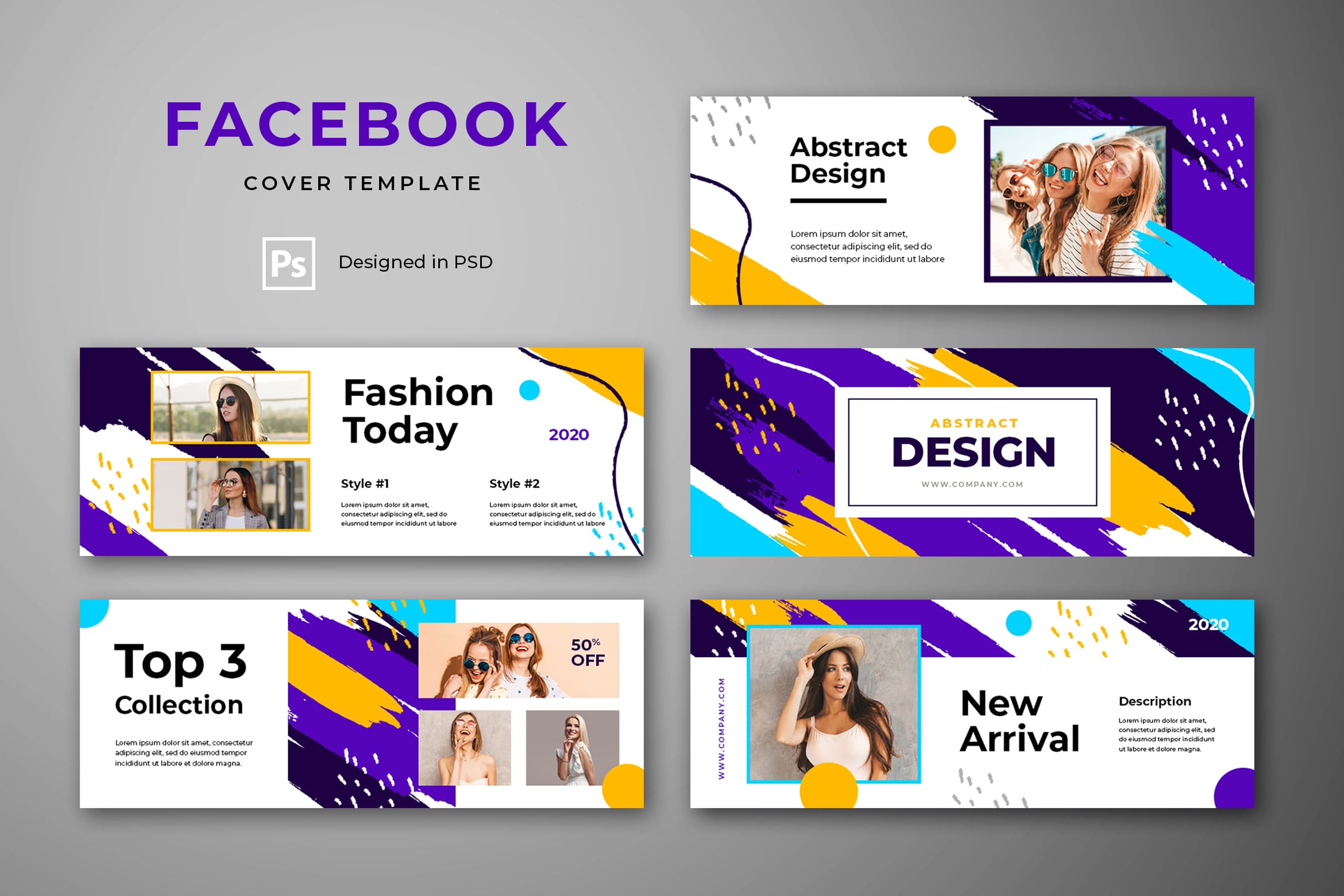
Call-To-Action is a part of any commercial graphic design. It is the cause behind you making a design, including Facebook cover photos. However, remember that a cover photo itself can be just a powerful CTA.
17. Don’t Overdo Your Design

Keep away from overdoing the design. If you incorporate too many elements of images, text, colors, etc., then it makes your cover photo full of crowd.
That is not a good practice. Do not try to add everything like a headline, a logo, CTA, text, and an image. The user will not be able to get your message quickly.
When creating Facebook cover photos, do not overwhelm your consumers and followers, and keep the space clean and free of clutter. Come out with a cover photo that has a clear point of focus. It is better if you can insert the message here.
Also Read : 4 Tips to Make Amazing Facebook Cover Design Templates for Your Promotion
18. Only Use High-Quality Images

The easiest way to create a great Facebook banner image is to use superb stock photos as backgrounds.
A high-quality stock photo is captivating for your audience. It gives them something to connect to. It’s also a way to amplify your message.
19. Contrasting Font From Background

Using inspiration is a great way to present your brand to first-time visitors. All you need is the right, high-quality stock photo, bold font, and clear message.
20. Use Transparent Overlay

It is a poor situation when you have a gorgeous photo but it cannot be pop up to be seen clearly. Therefore, you should find a trick to solve it.
An image is laid over your canvas and then is made transparent, to subdue its bright colors. That way, when you add your text and graphics, they don’t clash or get lost in the stock photo.
So, grab your favorite Facebook Cover Templates from UI Creative here and skip all your worries!







