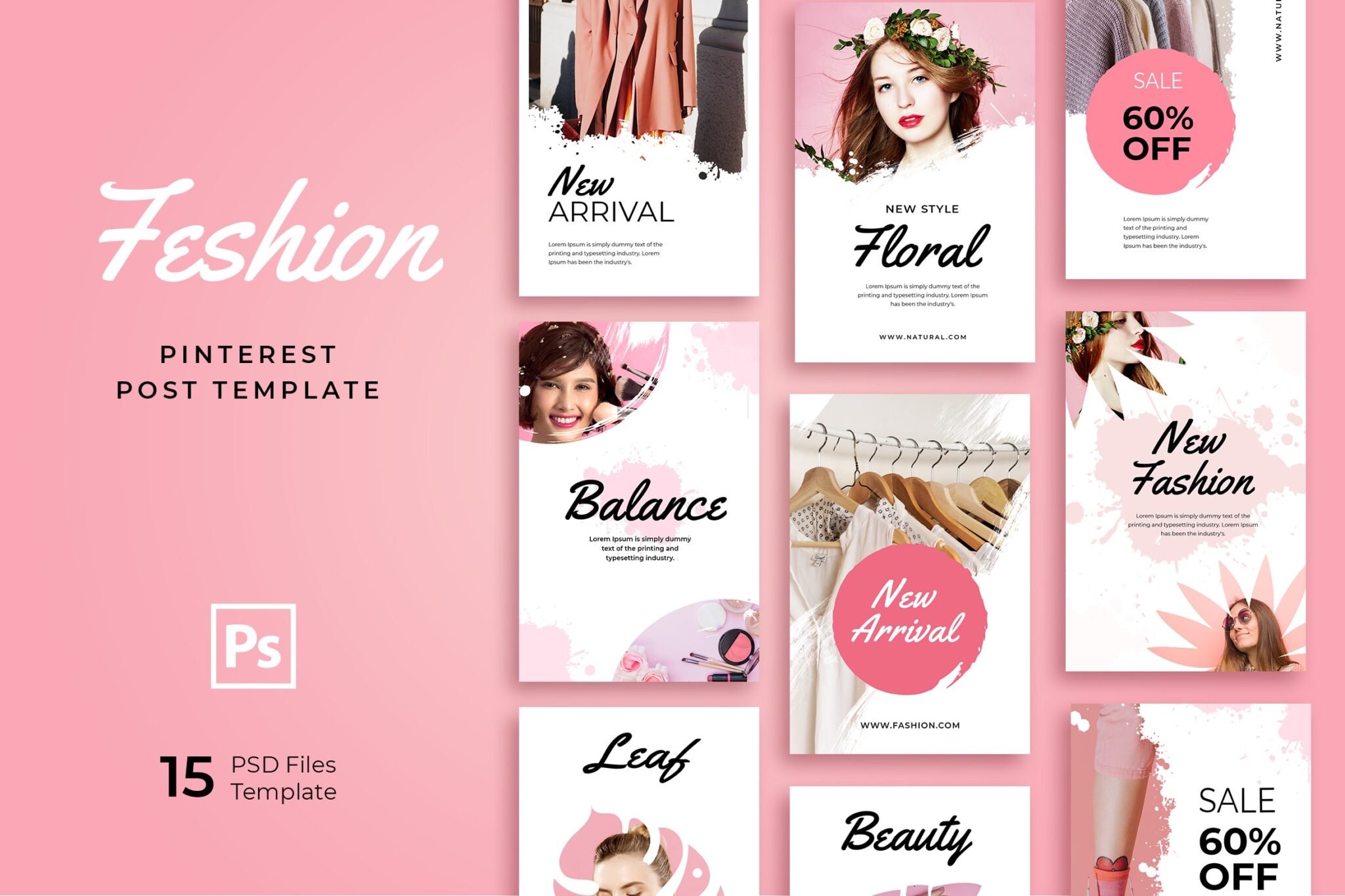Pinterest (Pinterest post template, Pinterest cover template) is similar to a visually appealing pinboard that is neatly organized. It is full of ideas, inspiration, and even a few photographs of adorable kittens. There are so many images on the Pinterest template that it can be difficult to stand out from the crowd. However, we are here to assist you to learn how to use Pinterest templates to build a pin that will generate results.
Pinterest themes are an excellent tool for maintaining coherence, professionalism, and the high quality of your material throughout your account. It makes no difference if you use them because you are unsure how to create photographs for Pinterest that seem beautiful on your own or because they are a helpful way to save time. You can use them for any reason.
What Template is Used For Pinterest?
Then, what template is used for Pinterest? There are many different ways to generate content for your Pinterest account. Still, if you’re looking for the quickest and easiest way to get started, we recommend giving one of the professionally designed templates, UICreative, a shot. Do you want your material on Pinterest to always be perfect? The following list provides tips on creating a Pinterest template and our collections of Pinterest template.
6 Tips for Creating Pinterest Template
1. Create evergreen content
Because of Pinterest’s longevity, it’s well worth your effort to make an image representing your best work. This is essential for maintaining a steady stream of readers to your blog. A tweet on Twitter dies after twenty minutes on average, a Facebook status update has a two-hour window of visibility in the newsfeed, and we’d imagine that Google+ is approximately the same. Pins on Pinterest post template can continue to receive views weeks, months, or even years after they were first shared.
2. Size Pinterest template
What size should a Pinterest Template? Long, vertical photographs are the show’s stars on Pinterest since they occupy most of the available vertical space in the stream. UICreative‘s Pinterest templates are 735 pixels wide and 1102 pixels tall, which allows users to develop pins that generate action.
You can make a pin on Pinterest using your custom graphic and then embed that pin into a post that you write for your blog, even though this size might not be the best fit for your blog. This generates an interesting invitation for people to repin the content you pinned.
3. Google loves Pinterest
Spending the time to produce original photographs for the Pinterest cover template and give them descriptive names will help increase the number of visitors to your website. Vernon Ross, a guest on the Oh So Pinteresting Podcast with Cynthia Sanchez, stated that increasing the size of his graphics on Pinterest has resulted in a 15% increase in visits to his site.
Both individual pins and entire Pinterest boards have the potential to do well in Google’s search results. When you are finished creating your image in UICreative, give it an impressive title that will assist people in finding your material when they search Google.
4. Press the button labeled “Save.”
Make sure that your photographs on the Pinterest template are prepared to be saved before clicking the button. When you hover over a pinnable image while using Pinterest’s Chrome Extension Button, a small white “Pin It” button will appear. You need to make sure that you describe each image that you load to make it possible for others to pin it with just one click.
5. Add CTA
A call to action, often known as a CTA, is a short text that encourages readers to take a certain next step. It is the action that you are hoping will be taken. According to Quicksprout, “pins that contain a call to the action see a boost in interaction that is 80% higher than other pins.” After people have read an article, you can encourage them to spread the word by using a call to action.
6. Build the branding
Include your company’s branding on every graphic you create for Pinterest template. UICreative makes it incredibly simple to act. Your visual brand is strengthened each time you repeat your business’s colors, logo, and style.
This helps create a trust over time as people get more familiar with your visual message and your brand’s visual identity. A successful branding effort will communicate the company’s message and personality. It could take time to get acclimated to adding your company’s branding. But your efforts will be well worth it in the long run.
We are confident that you will achieve success with your Pinterest pins regardless of the method you choose to use. Keep in mind some of our top advice. Such as ensuring that the content you share is relevant and that the posts are easy to read and interesting.