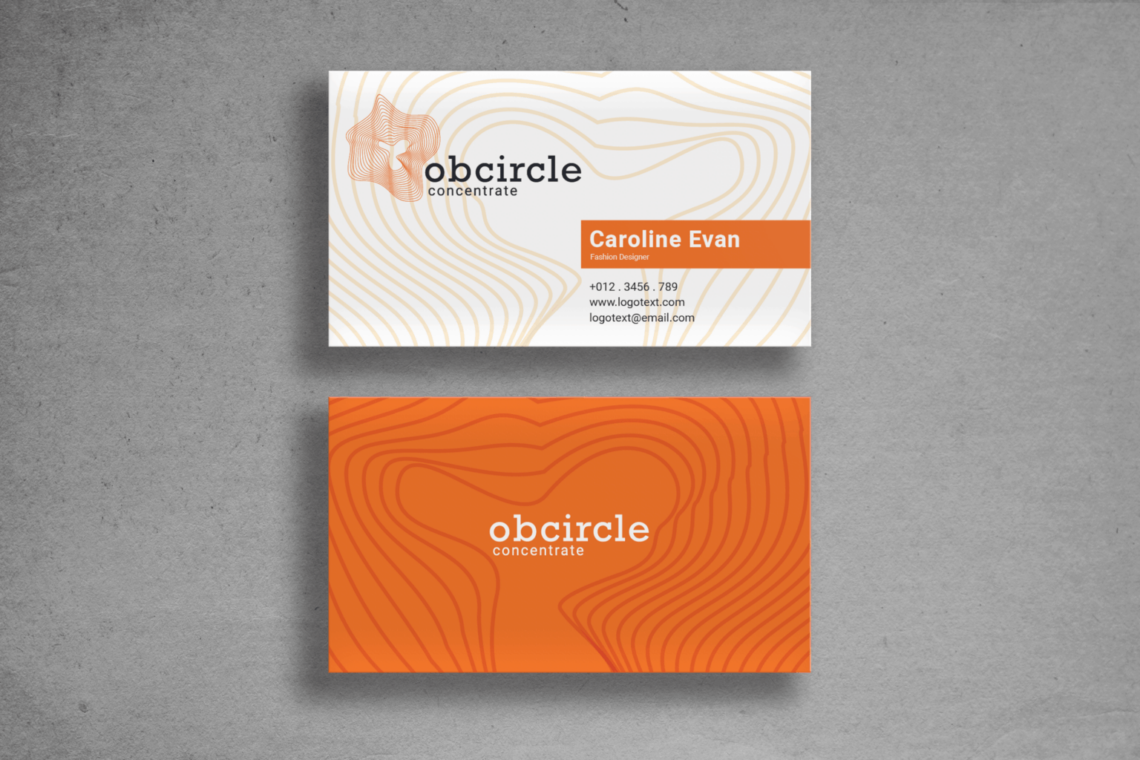Going Digital With The Top 10 Business Card Template is just like an oasis for you. Whenever you feel doubt and afraid to be less show off in the business community, remember that you have these as solutions. We also provide you with the top 10 templates to pick up.
1. What is Going Digital with Business Card Template?
Virtual business cards make networking much easier by integrating with the built-in contacts on digital devices. Making virtual business cards are also much easier to make, share, and are less wasteful than traditional business cards. At the same time, their popularity is still growing. There is not as much information as to how to go about making them. The word paperless should be applied today and this is the way to prove it.
2. Try This Simple Step to Going Digital
The traditional file type used for storing contact information is called vCard (Virtual Card) or VCF (Virtual Contact File)—these are the same thing. Macs and PCs come with built-in capabilities of creating and reading vCard files through built-in contact apps. Third-party apps like Gmail, Outlook and CRM (customer relationship management) services like Hubspot and Salesforce also read and store card information into contact lists. Often, whenever you create a new contact in some form of messaging app, you are actually creating a new vCard file. You also could easily resend and forward it to many contacts on your phone. As long as you have an email address, the contacts can be easily found on your phone drive.
3. Share Your Digital Business Card Template
Creating a digital business card is one thing, but how are you supposed to hand over something you can’t touch? The most common methods involve a URL, an email signature attachment, and/or a QR code the potential client can scan directly from your phone or a printed source. If you’ve created your card through a digital business card maker service or a contact app like Gmail, that program will have its own specific instructions for sharing it.
This modern era asks you to be fast. The faster way is by scanning the QR. You can share your QR to your friends and let them invite you.
4. Take The Advantages
What are the benefits of using digital business cards? Here are some fabulous benefits you might get:
- Immediate integration with contact lists. This is a major benefit: instead of hoping the receiver of your business card won’t immediately throw it away and will eventually make the choice to add you to their contacts, digital business cards integrate with contact lists automatically.
- Clickable links. All the receiver has to do is tap your phone number or social media icon to contact you.
- No germs. In the wake of a global pandemic, the sanitary option is always the correct option.
- No printing costs. Although some digital business card makers charge a subscription fee for storing your data, this is much cheaper than the cost of bulk cardstock printing.
- Adaptable. If you made a mistake on your first pass, your details change, or you just get bored of the design, you can easily change it. With print cards, changing information is an expensive and wasteful process, forcing you to reprint a new batch.
- Infinite supply. You’ll never run out of cards and have to shell out for the printers again.
- More creative freedom. Unlike print design, colours and size are not limited (though it is recommended you aim for mobile phone dimensions).
- Multimedia capabilities. Videos and animations are possible with digital files.
- More opportunities to share. Print cards require in-person interaction. A digital business card can often be attached casually to an email signature. Some virtual card builders can even integrate with other third-party digital apps like Zoom, allowing you to place your personal details and QR code within a virtual background.
The most important benefit is when you could change the business card as you desire. Adding any elements sometimes look cool and it is not your fault if you want to change often until you find the most appropriate business card design for you.
5. Check These Points in Yours
Digital business cards can include all of the standard information on a print business card, but they are also capable of more features that you can take advantage of. Here are some examples of typical items you will need for a digital business card:
- Name and pronouns
- Job title and accreditations
- Tagline explaining what you do/offer
- Photo and/or logo
- Phone number
- General location (city, state/country is fine)
- Website links
- Social links (anything relevant to your business from Twitter to Twitch)
- Multimedia (i.e. an explainer/introduction video)
- Save/Download button (downloads your raw VCF or vCard file into the receiver’s contacts)
- Share button (in case the receiver knows someone else who needs your services)
Well, you might need more features depending on the phone types and anything related.
6. Go-To Professional
There are a few different websites that allow you to build your own digital business card using their proprietary software (these work much the same way as website builders). Essentially, you make an account on the site, pay a fee, and are guided through the steps to selecting a template, customizing details like colour, and entering your information.
7. Compare and Select
- Price. Review whether they charge a one-time fee or an ongoing subscription.
- App-to-app integration. Do they expect you to use their proprietary contacts app or do they interface with third-party contact apps? Do recipients of your business card also need to have the app?
- Template selection. How diverse and creative are their template offerings? Do they all look the same? What customization options are there?
- Bonus features. Some apps will come with unique options for sharing, such as creating Zoom backgrounds of your business card information or including share buttons on your business card.
- Reviews. Trustpilot and site jabber can help you gauge customer satisfaction.
However, you still could save more if you notice the right place to design or to buy the ready stock one. You do not have to worry to look familiar because some places provide you to organize your own template.
8. Make It Custom
A common workaround is to create a custom digital business card in the form of a mobile web page connected to your personal website. This should include a prominent Download button linked to the vCard file that you made with your preferred contacts app. That said, because the technology and methods for creating custom digital business cards are still evolving, a developer will be more knowledgeable on the subject, which is why it is important to do your consulting early on.
Assuming the developer can do what you’re asking for, you should also get an idea of their design file requirements: what file format they need, what effects they can and can’t do, etc. This will help you avoid last-minute project derailments when working with your designer. Well, maybe you can have some templates and designs. You could make it in the group for example for children, for teenagers, and for adults clients.
9. Select The Ready to Use Template
If you are working with a designer, first you will need to create a project brief that includes all of your copy and media assets, background about your company/brand, aesthetic preferences and example designs, and file type requirements. You will also need to set up terms for payment and you will need a means of sending messages and sharing designs (if you are working remotely). 99designs provides a secure project workspace that includes messaging, comments on files, secure payment storage and transfers, and standard legal agreements both parties sign.
Like what we already discussed, it is your turn to save more, especially if you want to have some kinds of business cards. This ready to use template can be your future investment too. Anytime you want to use it, you can use and organize it. Even to change its colour and elements, it is your turn.
10. Set Your Future

Clean Template
Digital business cards are highly useful and capable of so much more than their traditional print fore-bearers. As our dependence on digital media has ramped up—especially as a result of the pandemic—virtual business cards are showing up more and more. At the moment, template-based creator sites provide the easiest way to capitalize on this trend. But as demand increases, we can expect to see a rise in creative, custom digital business cards. If you want to get a jump on that now, consider working with a professional designer.
if you are confused about where to start, you can ask UI Creative to help you with it. We provide many options in the various price range. You can click what you desire and it would be yours forever. The file can be organized and editable in Adobe Photoshop. Are you ready to be a part of the simple era?