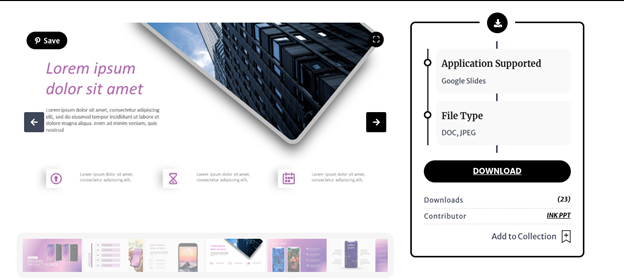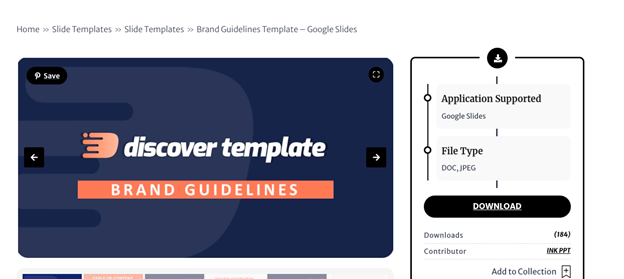15+ Best PowerPoint Presentation Examples to Inspire Your Next Slide Deck
in Business on October 15, 2025Best PowerPoint presentation examples show how design, narrative, and clarity transform slides into resources. From business to sales pitch, PowerPoint designs, and effective decks instill trust and generate results. INK PPT does the same through design-centric, strategic presentations.
Every professional has gone through making slides that are not only professional-looking but that hold attention. The truth is that most of the slides become word-filled, poor-photo, or generic designs that don’t inspire.
That is why it is so helpful to look at real PowerPoint presentation examples. It can show us how ideas become memorable through the use of powerful design and strategic narrative. From nice PowerPoint presentation examples that demonstrate nice layouts, to corporate PowerPoint presentation examples that drive decisions, to sales presentation PowerPoint examples that allow teams to close the deal, all of them demonstrate that design decisions can change outcomes.
In today’s blog post, we gathered 15+ PowerPoint presentation design example categories to give you inspiration for your next deck. These examples go beyond pretty slides. They illustrate how strategy, visual elements, and design work together to communicate with influence.
If your next presentation must deliver that lasting first impression, use these examples to gain inspiration and advice to enable you to design slides that impress.
Why Powerful PowerPoint Presentation Examples Raise the Bar
Presentations are critical to business communication. Raising investment, making sales, and achieving leadership alignment all often depend upon the success of the presentation. Yet they frequently fail through unnecessary usage of writing, poor usage of visual hierarchy, or inconsistent usage of branding. Using analysis of PowerPoint presentation examples, it is possible to learn what works and to gain a blueprint of how to steer clear of common failures.
The strongest statements of all repeatedly employ principles that strengthen impact and build clarity:
- Clarity through Design: Slides that use whitespace intentionally and maintain similar structures allow viewers to focus less on design and focus more on the message.
- Typography as Hierarchy: The use of easily readable fonts and clear typography levels enables meaningful insights to be prominent without being overwhelming to the viewers.
- Coloring with Purpose: Palettes are limited, contrast is intensified, and the use of color is governed by psychology-based cues in addition to access requirements.
- Structured Layouts: Grids and alignment are used so that the content flows systematically, taking the eye understandably and professionally.
- Adding Media: Motion graphics, video, or interactivity are included only if they can be utilized to shed light on complex concepts or insert quantifiable interactivity.
- Accessibility First: ADA standard compliance, language versatility, and accessible images allow for successful presentation for all audiences.
Ultimately, the best PowerPoint presentation examples prove that design, clarity, and narrative drive success. From sales presentations to executive boards, successful design constantly converts information into influence and allows presentations to achieve their desired results.
Best 15+ PowerPoint Examples for Inspiring Decks
Explore meticulously curated PowerPoint presentation templates that exude excellence in clarity, narration, and design to inspire effective business communication.
1. Investor Pitch Decks Examples
Investor decks are often used to first validate business ideas. Startups lose focus by overwhelming slides with buzzwords, endless bullet points, and too much financial info. Good PowerPoint presentation examples show that focus needs to be maintained, nice and simple: the problem, the solution, and the opportunity.
- The mistake: Attempting to impress investors with busy slides that bury the narrative.
- The solution: Provide a single, clear idea per page, supported by sharp images and development-oriented graphs.
Example 1: An opening slide that reveals “$5B Untapped Logistics Market” with a basic graphic that shows unsatisfied demand.
Example 2: Financial projection slide with a basic line chart of 5 years of projected growth.
These are good PowerPoint presentation templates that project credibility in an instant. Investors value quality over quantity, and business PowerPoint presentation templates prove that design discipline can make a deck persuasive, memorable, and investment-ready.
2. Sales Enablement Decks Examples
Sales pitches are supposed to persuade, yet all too often they look like product catalogs. Slides loaded to excess with specs never sell. The top sales pitch PowerPoint templates prove that it’s all about ROI and pain points.
- The mistake: Over-elaborating product capabilities without showing value.
- The solution: Diversify by including storytelling, case histories, and data visualizations to illustrate impact.
Example 1: A “Before vs After” slide to compare current client costs versus potential cost savings, displayed within a simple bar chart.
Example 2: The Sales Dashboard Infographics Template from DiscoverTemplate reveals the way KPIs such as ROI, sales rise, and conversion percentages could be summarized into a single uncomplicated dashboard. Featuring 13 editable slides, vector-based infographic slides, and theme-based color options, the template converts intricate sales data into graphs that decision-makers understand at first glance.
The Best Business PowerPoint Presentation Examples Mix Narrative and Metrics to Get Salespeople to Win Confidence Quicker. The following business PowerPoint presentation design examples reveal that it is through clarity, evidence, and structure that prospects become paying customers.
3. Executive Summary Decks Examples
Executives don’t want detailed report-length slideware, they want concise insights. But all too many slides are overwhelming with detailed information. The best executive-level business PowerPoint presentation samples respect brevity and clarity, only communicating that which informs decision-making.
- The mistake: Overloading slides with too much writing and all conceivable metrics.
- The solution: Highlight only critical KPIs, dates, and summaries with simple graphics.
Example 1: A KPI dashboard slide showing three critical numbers with supporting mini-charts.
Example 2: Instead of multi-paragraph descriptions, use a strategy roadmap like a timeline with milestones.
At INK PPT employed that approach for the Deloitte SAPM “Roar 2.0” keynote, in which the multi-screen executive deck distilled complicated strategy into compelling images in five days. It helped leaders be more aligned, and decisions followed easily.
Looking for executive-ready slides that simplify complexity?
4. Annual Report Presentation Examples
Year-end reports are typically intimidating if slides mirror pages of congested numbers. The strongest PowerPoint design for slides highlights that financials can be boiled down without losing accuracy. Image-based storytelling creates clarity and credibility for stakeholders.
- The mistake: Putting complete balance sheets or extended tables directly into slides.
- The solution: Highlight trends, use color-coded graphics, and distill key findings into brief headlines.
Example 1: Revenue breakdown in the style of a color-coded pie chart with one accompanying statement: “45% Growth in Services.”
Example 2: Year-over-year bar chart with an arrow overlay to demonstrate persistent upward growth.
These are perceptive PowerPoint presentation examples that demonstrate reports need not be cumbersome. The top PowerPoint presentation design examples strike a balance between lucidity and readability, so that stakeholders can grasp performance at a glance and depart with conviction in the outlook of the business.
5. Product Launch Decks Examples
It is possible to make a product launch deck exciting and clearly frame the offering in the mind of the market. All too often, companies make slides specification-heavy and dull. Good PowerPoint presentation examples demonstrate how to start with benefits and emotion, not specs.
- The mistake: Mentioning tech specs without showing how they matter to the end-user.
- The solution: Use big images, competitor comparisons, and concise benefit-oriented statements.
Example 1: An all-screen hero image of the product, together with three icon-based benefits like “Faster. Smarter. Greener.”
Example 2: New Product Launch Template from DiscoverTemplate reveals the way that clean designs, leading product imagery, and copy that’s aligned with benefit can transform a mediocre product deck into a successful launch tool. Featuring fully editable slides with current visuals and widescreen 16:9 orientation, it provides an immediate template for brands to communicate features that invoke passion in audiences and communicate value.
These are elegant PowerPoint presentation templates that convert launches into memorable experiences. INK PPT created a lively launch deck for KIA Sonet, infusing cinematic animations and immersive product photography. The presentation was electric at the dealer meet, pumping up crowds and consolidating KIA’s image in the market.
See how INK PPT creates product launches that turn products into experiences and brands into memorable experiences.
6. Conference Keynote Decks Examples
Keynotes must inspire large crowds. But too often they disappoint by overloading slides with pages of paragraphs that are simply photocopies of the speaker’s script. The best PowerPoint design templates for presentation use bold images, short headlines, and interesting narratives to accompany delivery.
- The mistake: Slide-oriented texts that force audiences to read rather than listen.
- The solution: One headline, one strong image, and supporting icons or numbers per slide.
Example 1: Quote slide showing “Innovation Starts With People” against a stage-wide background image.
Example 2: “Before → After” image-based presentation illustrates the changes the firm has undergone in a matter of seconds.
These are professional PowerPoint templates that prove that less is more. Good keynote slides focus the audience’s attention on the speaker’s presence, enliven the environment, and leave them motivated and engaged.
7. Vision & Strategy Decks Examples
Strategy and vision decks must convey long-term guidance to be clear and motivational. Bad decks cloud strategy with confusion and complicated graphs. Good PowerPoint design examples boil strategy down to steps and objectives that teams can come together behind.
- The mistake: Overloading slides with model-hungry language and unresolved priorities.
- The solution: Use phased diagrams, timelines, and milestones to connect goals with outcomes.
Example 1: A five-year roadmap shown as a timeline that is horizontal with distinct icons for every milestone.
Example 2: A three-tiered pyramid slide showing “Foundation → Growth → Expansion” accompanied by short supporting data points.
These are excellent PowerPoint presentation templates that convert abstract imagination to real actions. Good business PowerPoint presentation templates prove that if strategy is simplified to visualize, teams get into sync quickly and leadership gains buy-in easily.
Explore INK PPT’s presentation design capabilities to see how we craft solutions that simplify complexity and inspire confidence.
8. Marketing Campaign Decks Examples
Presentation decks must persuade decision-making authorities to greenlight and authorize projects. Presentation decks mostly disappoint by showcasing innovative work without context and desired outcomes. An exceptional PowerPoint presentation combines creativity and strategy.
- The mistake: Displaying graphics without relating them to goals or ROI.
- The solution: Categorize slides by campaign goals, creative concept, target, and likely performance.
Example 1: Slide with three sections: Objective → Idea → Audience, demonstrated through a flow diagram.
Example 2: A mood board slide of campaign images, potential taglines, and an estimate of the ROI chart.
These PowerPoint design samples illustrate that campaigns are approved when reason and creativity intersect. INK PPT has helped brands secure clearances by presenting formidable design with measurable estimates to leave stakeholders motivated as much as convinced of influence.
9. Data Visualization Decks Examples
Figures alone are unintelligible. The majority of speakers embed plain Excel tables into slides, and they lose the interest of listeners. Effective examples of PowerPoint presentations transform data into decisions through visualizations.
- The mistake: Overcrowding slides with unformatted spreadsheets or bulky tables.
- The solution: Transform your data into graphs, dashboards, and easy infographics.
Example 1: Regional sales heat map of performance by color intensity, at once revealing strengths and gaps.
Example 2: An example of a KPI dashboard slide with five KPIs, shown by icons and traffic-light indicators.
Good PowerPoint presentation design examples in which numbers talk through images. Easy PowerPoint presentation design examples that make stakeholders more confident by making analysis simple and hinting at actionable insights at first glance.
10. Training & L&D Decks Examples
Presentation trainings tend to disappoint by duplicating textbooks. Presentation trainings overload instead of motivating learners. Good business PowerPoint presentation designs make complicated matters understandable and engaging.
- The mistake: Presenting large swathes of theory with little interaction.
- The solution: Break lessons into increments, use graphics, and integrate participation features.
Example 1: Description of the framework of leadership by means of a five-step flow diagram with icons and short texts.
Example 2: Quiz slide with multiple-choice questions that can be answered during the session.
These are PowerPoint presentation design samples that improve retention. Training decks are successful when they hold learners by the hand step by step, use storytelling, and encourage activity rather than reading.
11. Change Management Decks Examples
Reasons and emotions require clarity and conviction. Decks of all procedures are all too common. The top PowerPoint presentation templates strike a balance between reason and emotion.
- The mistake: Showing detailed process maps without mentioning the purpose and benefits.
- The solution: Explain the “why,” frame the transition, and highlight potential benefits.
Example 1: An icon-based “Current State → Desired State” comparison through each phase.
Example 2: Communication flow chart of how updates will be received by employees step by step.
These are excellent samples of PowerPoint presentations that reduce ambiguity and build trust. Effective business PowerPoint presentation samples prove that if change is shown graphically and from the gut, teams transform with more confidence and less resistance.
12. Consulting Proposal Decks Examples
Proposals for consulting must be persuasive, but all too many inundate investors in theory and cliché slides. Good business PowerPoint slides demonstrate value through evidence and simplicity.
- The mistake: Using template slides that are non-client-specific.
- The solution: Ensure each slide highlights client problems, approach, and measurable results.
Example 1: A “Client Challenge” slide that identifies three pain points with appropriate icons.
Example 2: Methodology framework slide with phased steps and timeline of deliverables.
These are professional PowerPoint design templates that demonstrate expertise while gaining trust from the client. If consulting proposals are created like that, they not only gain traction but also dictate whether the client is willing to proceed.
13. Educational Decks Examples
Example teaching slides can easily numb students if overladen with text. Good PowerPoint presentation examples summarize and picture information to facilitate learning.
- The mistake: Academic-style paragraphs that overwhelm learners.
- The solution: Use diagrams, narrative, and color coding to guide attention.
Example 1: An educational slide of DNA structure in labeled images instead of descriptive writing.
Example 2: Business case study explained with flowcharts that describe the process and outcomes.
These are good design samples for PowerPoint that facilitate knowledge retention. Good design samples for PowerPoint prove that learning is indeed more successful when concepts are visual, dynamic, and easy to integrate.
14. Brand Guidelines Examples
Firms lose hours if teams repeatedly redesign slides every time there’s a meeting. Modular libraries solve that by providing deployable-at-will designs.
- The Mistake: Producing inconsistent slides for each presentation.
- The solution: Create brand-consistent libraries that teams can easily customize.
Example 1: Pre-designed set of ready-to-use corporate KPI, timeline, and map slides.
Example 2. Brand Guidelines Template from DiscoverTemplate consists of 36 slides that cover logo use, typography, brand color, mission/vision, and social media templates. They will maintain every presentation visually aligned with the brand while minimizing teams’ redesign time by hours.
These business presentation templates of PowerPoint are professional, time-saving, and consistent. Well-designed PowerPoint presentation examples demonstrate that module-style systems provide businesses with efficiency as well as brand consistency but never compromise on quality.
15. ADA-Compliant Deck Examples
Accessibility is never to be considered later. Decks that refuse to be inclusive by limiting reach are all too common. The strongest PowerPoint template designs are ADA-compliant.
- The mistake: Employing poor contrast, tiny fonts, and images with no alt text.
- The solution: Employ large, readable font sizes, suitable color difference ratios, and accessible images.
Example 1: High-contrast background, large font, and prominent iconography to allow for easy reading.
Example 2: An infographic produced with alt-text descriptions for screen readers.
These are good PowerPoint design samples that show inclusivity facilitates communication. Experienced PowerPoint design samples show that accessible decks exhibit accountability, improve audience experience, and give influence to all.
Partner with INK PPT, the presentation design agency that transforms ideas into winning narratives for global brands.
At Last
Finally, browsing through PowerPoint presentation examples is design inspiration multiplied by ten—it’s clarity, narrative, and images that translate communication into influence. The good PowerPoint presentation examples show simple structures, impactful images, and clear takeaways. It may be business PowerPoint presentation examples for executive briefings, sales presentation PowerPoint examples that persuade customers, or innovative PowerPoint presentation design examples for product launches—it’s the same formula repeated again and again: structure, strategy, and narrative.
Among all the agencies, the leading presentation design authority is INK PPT. They create world-class slides for global brands, from investor presentations to product launches, conferences, and more.
Their designs involve some of the strongest PowerPoint presentation designs for business as well as sales presentation PowerPoint designs that illustrate how all of their work is backed by strategic narrative and compelling design. See how INK PPT transforms ideas into world-class presentations that instill confidence, influence decision-making, and generate measurable business outcomes.
FAQs
1. What are good PowerPoint presentation examples?
Good samples of PowerPoint presentations emphasize clarity, narrative, and images. They avoid cluttered slides and use structured layouts, readable fonts, and insightful images. Good samples of PowerPoint presentations allow the presenter to speak clearly while creating professional, memorable impressions on the audience.
2. How do business PowerPoint presentation examples improve communication?
Business PowerPoint presentation samples reinforce communication by transforming complex strategy into simple images. Business PowerPoint presentation samples focus on KPI, schedules, and results in simple formats. Organizations can learn from such PowerPoint presentation samples to design professional slides that can bring teams together, improve decisions, and increase stakeholder trust.
3. Why are sales presentation PowerPoint templates beneficial to teams?
Sales pitch PowerPoint templates are important because they demonstrate to sales teams how to connect product value to needs. Sales teams that use these PowerPoint presentation layout templates use ROI-based measures, word of mouth, and photography and are able to persuade prospects, gain credibility, and sell through a stronger framework-based narrative.
4. Why is the good PowerPoint presentation design example strong?
A successful PowerPoint design example has balance, hierarchy, and purpose. Crowding is removed from these PowerPoint design examples in favor of focus directing through typography, graphics, and clear layout. Following good design principles, businesses create decks that convince audiences and drive results.
5. What can I learn from investor pitch deck PowerPoint presentation templates?
Investor pitch deck PowerPoint templates focus on simplicity and narrative. Such excellent PowerPoint templates focus on the problem, solution, and opportunity. Charts, images, and structured slides empower start-ups to inject confidence, making business ideas more believable to investors.