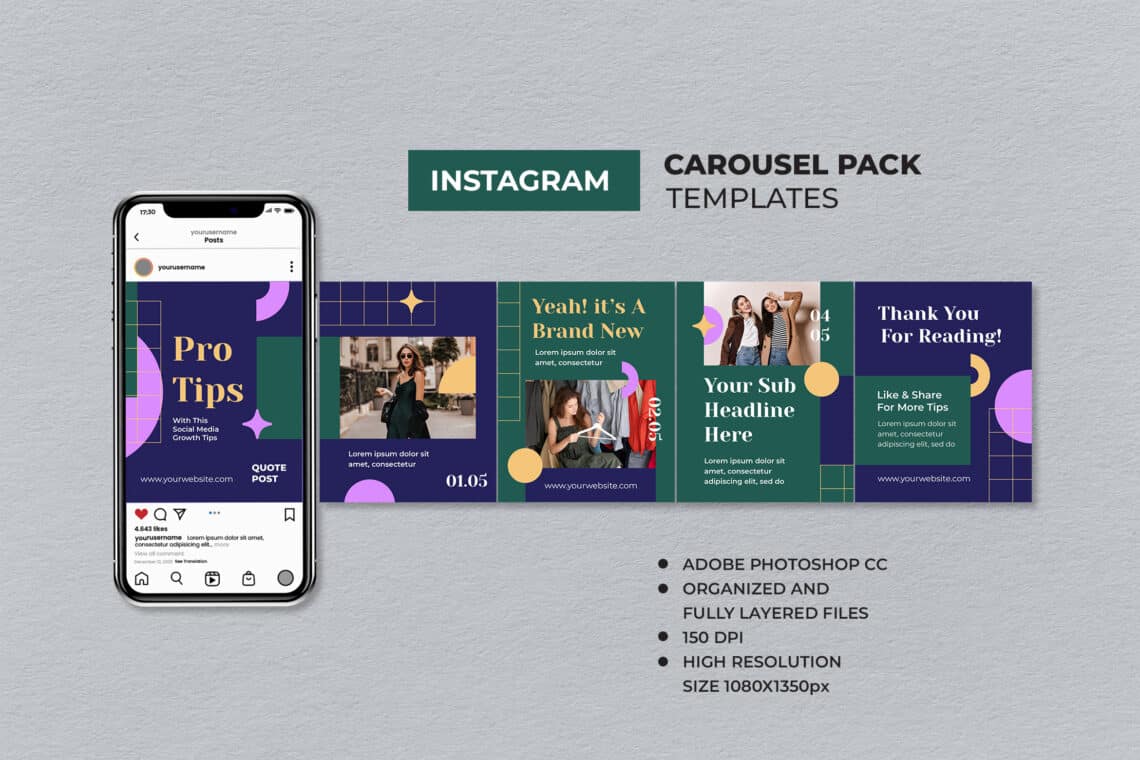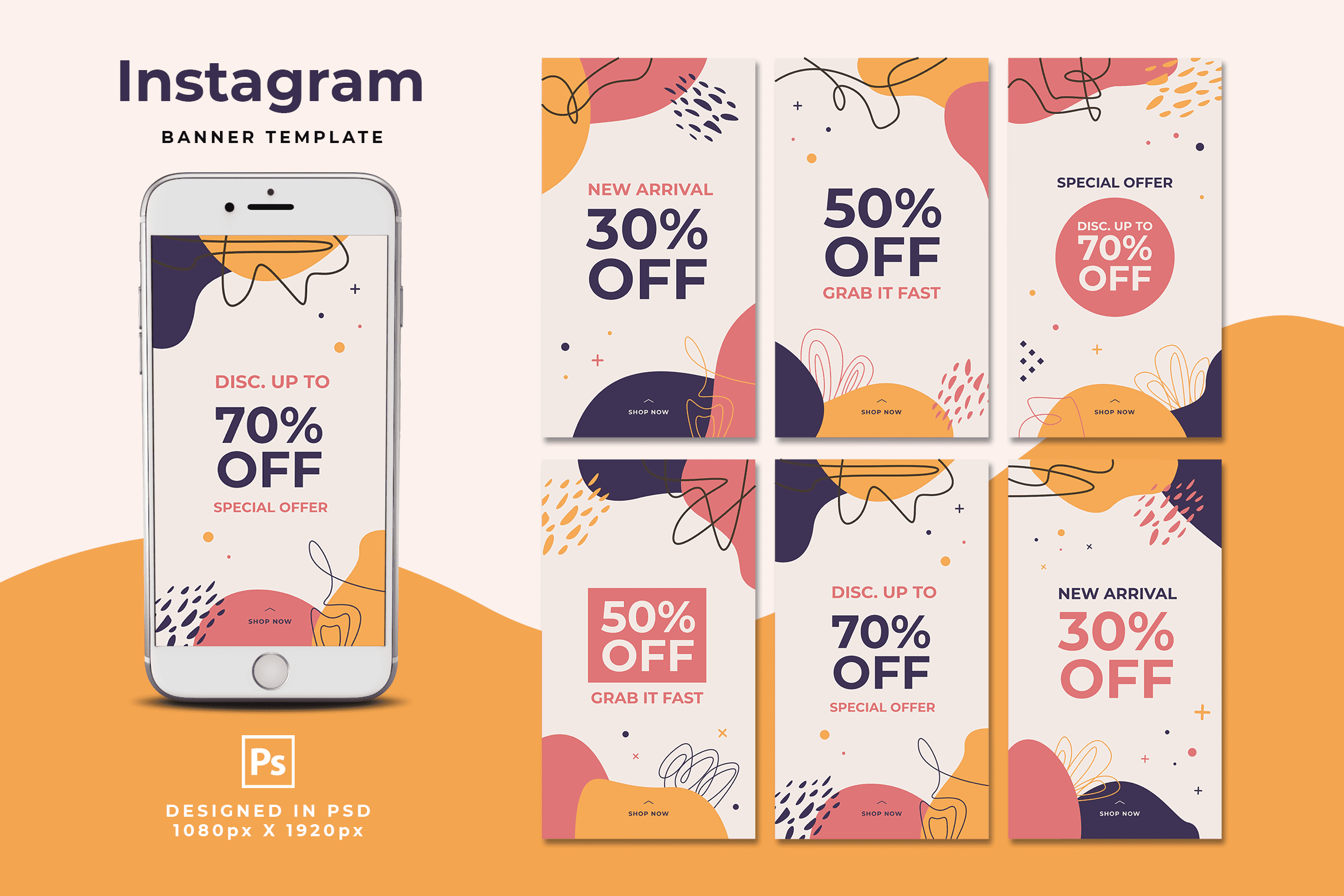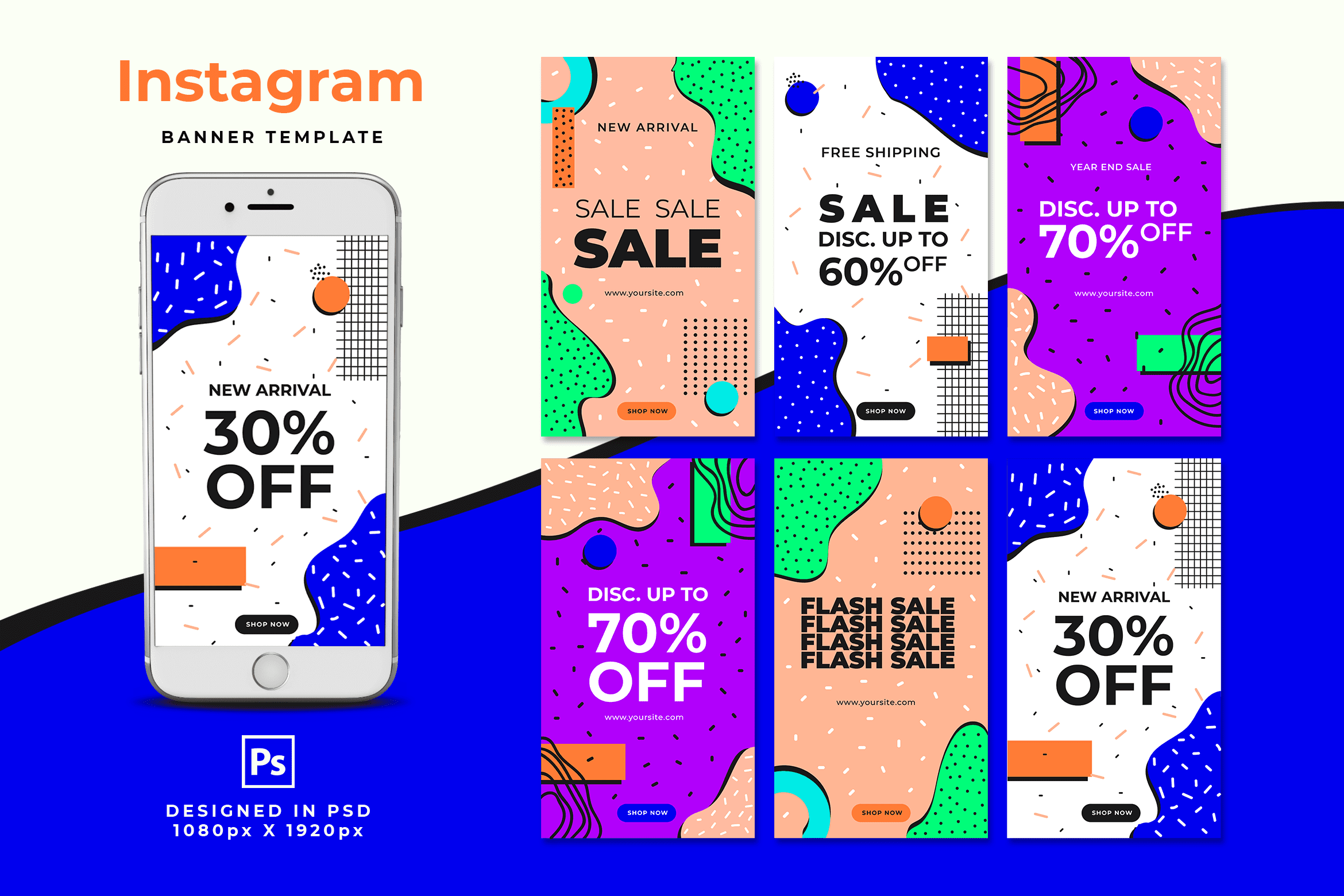Aesthetic Instagram story background template – One of the most efficient ways to communicate with your followers on Instagram is through Instagram stories. Not only to maintain communication with your audience but also to market your services and goods and grow your company. So, how to make an instagram story template?
Nevertheless, developing Instagram stories that are more visually appealing and original regularly can be a challenging and time-consuming endeavor. Because UICreative wants to make it as easy as possible for you to create excellent Instagram stories, we’ve compiled this collection of aesthetic Instagram story background templates.
10 Aesthetic Instagram Story Background Template
Here are your ten aesthetic Instagram story background template.
1. Matte Color Beauty
This template bundle will assist you in creating sophisticated tales for your audience, which is perfect if you use Instagram to promote a makeup brand. It has six different Instagram story themes that may be edited in Adobe Photoshop.
2. Special Post
This template bundle will assist you in creating sophisticated tales for your audience, which is perfect if you use Instagram to promote a fashion or lifestyle brand. It has 15 Instagram story themes in various file formats for Adobe Photoshop. Then, you are free to use this sample document. In addition, it provides you with a polished, up-to-date, sophisticated design for your Instagram posts or stories.
3. Top Sale
This set of aesthetic Instagram story background template has both post and story templates so that you can use them for both. All of the templates have matching designs that are great for promoting brands in the fashion and lifestyle industries. It comes with 14 ready-to-use templates for Instagram stories. All objects can be changed, including the color, text, and images.
4. Creative Agency
This collection of creative insta story aesthetic instagram story background template features vivid and unique designs, and they come in a convenient template format. They are an excellent choice for designers, artists, and agencies alike. This collection has six unique story layouts, each available in PSD, AI, and JPG file formats.
5. Super Sale Day
Using this collection of story templates, you can give your Instagram stories a more eye-catching appearance. These aesthetic Instagram story background template come with designs that are vivid and full of color, which will help your narratives stand out from the rest of the pack. The bundle includes six unique narrative templates saved in the AI, PSD, and JPG formats.
6. Black Beauty
Because they are dark and have nice designs, these Instagram story templates look and feel more elegant than any other template on our list. Because of this, they are perfect for advertising high-end brands and products. You can use Adobe Photoshop (PSD) to change them. It comes with 6 ready-to-use Instagram story templates.
7. New Style Fashion
This Instagram story template has a design that is very simple and clean, and it will help you to create tales that are suitable for contemporary businesses and brands. Photoshop makes it very simple to make changes to any of the templates. And includes six pre-made Instagram story templates that are ready to be used.
8. Street Style
Another clean and aesthetic Instagram story background template for your Instagram, this one boasts a straightforward layout. These templates are ideal for developing narratives that can be used to promote innovative and contemporary items. It comes with 15 various tale designs that are saved in the 1920 x 1080 PSD format.
9. Modern Party
Using this vibrant collection of Instagram story templates, you’ll be able to create stylish stories that will get your followers’ attention. It features fifteen tale designs, each with its own set of distinctive components. You may easily personalize them to suit your needs by modifying the text and fonts in Photoshop.
10. Bauhaus Style
This Instagram story package also offers an amazing design with a dark color palette. They are crafted with fashion and leisure brands as their target audience. Free fonts are included in the high-resolution PSD file with each template. You are free to personalize them in any way you see fit.
How to fill out Instagram story template?
Here’s how to fill out Instagram story template for your company’s Instagram Stories and then upload them when you’ve done so. You will not be able to get started without Adobe Photoshop.
- Once you’ve downloaded and unzipped the Photoshop files, you can open the image you want to change by double-clicking it.
- To change text, double-click on the text you want to change. You can change the font and color in the menu on the left.
- To change a color block, double-click on the block you want to change. You can change the size or the color by using the menu on the left.
- To change a photo, double-click the picture you want to change and click “Insert new image.” Adjust image size as needed.
- To keep just one Story template: Choose the Story you want to keep and then go to Save > Export As > Artboard to Files. Save it as a .jpg or .png file.
- Save > Export As will save all four Story templates. Save it as a .jpg or .png file.
- You can email the finished image file(s) and save them to your phone.
- One at a time, you can post to Instagram Stories.
Looking for more? Then look at the UICreative collection of the best aesthetic Instagram story background template for more high-quality, paid templates.