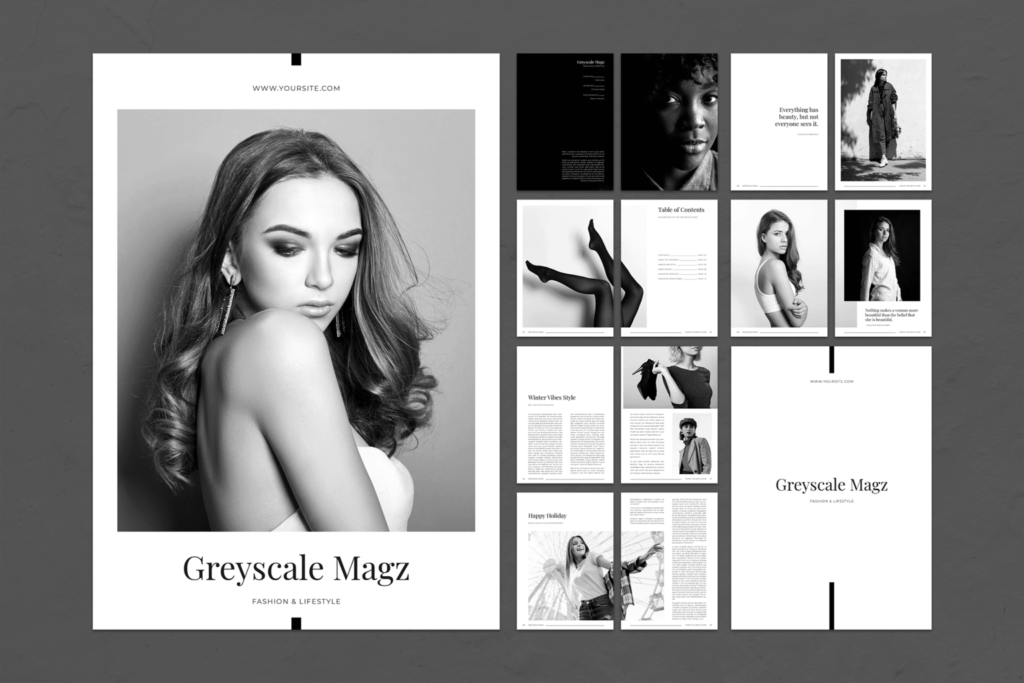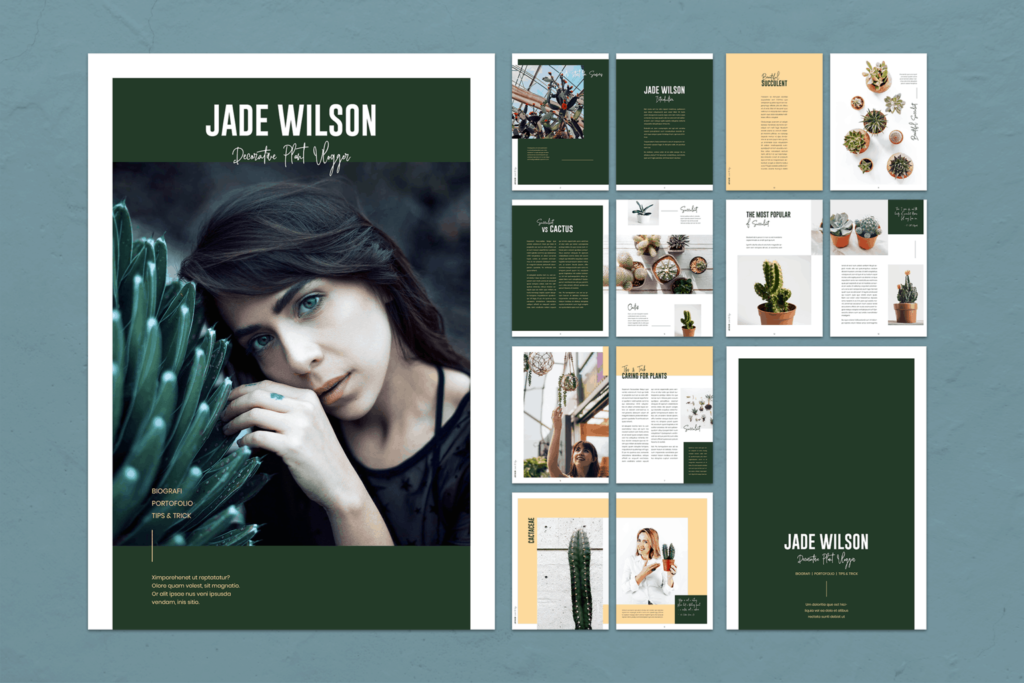Creating a magazine layout design from scratch is always a challenge. Here are some essential tips to guide you to improve the design and grab readers’ attention quickly.
Have you thought about improving your magazine layout design? The magazine is not a simple book; it should create a magnificent visual experience. A fantastic layout needs efforts and a careful plan, but you will be happy to see if the result is worthy.
There is so much layout inspiration out there, but not all of them suit your magazine-style. We have outlined seven amazing tips to make sure you create the best plan for your readers.
1. Create A Striking Cover
What does a reader see first from a magazine? Although many people tell us not to judge a book by its cover, we keep on doing that when it comes to a magazine. Magazine cover layout, which successfully grabs people’s attention, will likely get more readers.
When you create a cover, do not forget to stick on a theme. A magazine usually shares an idea from cover to cover. It helps the readers to identify your magazine when they see it on a stall.
2. Stand Out With Colors
Choose colors carefully since it is the best way to enhance the visual. Bright colors can give more highlights to content, making it pop. However, if you need are making a layout for a classy content, a single color creates another level of beauty.
3. Fonts That Speak
Easy-to-read fonts are necessary to make sure the readers get the points of content. To make it extraordinary, wrap the text around an image (or images) in an unusual (or even eccentric) way. The traditional text frame usually only has boxes, and it can be boring for the readers. If you are not sure where to find the catch-eye fonts, there are many premium fonts here. Get some designs to inspire you.
4. Play With Illustrations
Too many texts on a page make your readers tired. Give beautiful illustrations related to the contents, to help the readers understand a text better. Believe it or not, pictures play a significant role in building the story that you are telling.
If you are not sure about where to put the illustrations, there are many page layout design templates here. Get some designs to inspire you.
5. Include Infographics
Give a punch for your content by inserting infographics. Some people can grasp meaning better by analyzing infographics rather than reading a long text or table. It catches the reader’s attention quickly and helps them to understand complex information in a simple way.
6. Pick Only the Best Photos and Quotes
You have limited pages in a magazine, so make sure that you only pick the best photos which represent the text. Get some quotes from the text, ones that would be easy to remember by the readers.
7. Avoid Fuss
After proofreading the contents, give some time to check whether your layout has created a fuss. Avoid a cheap-looking design and any typography that looks too much. If you need a classy look, avoid too ‘shouty’ color contrasts.
Get inspired by buying some magazine layout design templates on our website, UICreative.net. Spend less time in magazine layout design since you don’t need to start from scratch. Show your readers that your magazine is stylish and fun to read.
here are some magazine template designs that you can try.
Business Magazine – Company News
Magazines are a good medium for conveying information, news, and promotions. Template Business Magazine – Company News, having a simple and clean design with a white background makes this design look more formal. You can use this template for company and business magazines. In this template package you will get 20 pages in size (21cm x 29.7cm) / A4.
Also Read : 20 Best Magazine Templates
Magazine Template – Food & Beverage
Magazine Template – Food & Beverage, has a simple design with a combination of white and green. This template is designed for the culinary field. So if you have a business in culinary or print media, you can try this template. With the price of $ 14.00, you have got 14 pages that can be edited easily because it uses smart layers. try this template and you can save time and money.
Magazine Template – Greyscale Fashion
With black and white with the concept of greyscale, Magazine Template – Greyscale Fashion designed for fashion, modeling and photography magazines. This template is perfect for creative businesses that prioritize aesthetics and image. You can have this template for $ 14.00 and get 14 pages that can be edited and adjusted. The size of this template is (21cm x 29.7cm) / A4 that fits online printing and publication.
Magazine Template – Bike Adventure
Magazine Template – Bike Adventure, has a design that has a color motif and looks more casual. This template can be used in all fields depending on your needs. You can use for bicycle magazines or more towards arts such as crafts. You have got 14 high-quality custom pages.
Landscape Magazine – Interior Decoration
Landscape Magazine – Interior Decoration, is a magazine designed for publications in the fields of property, furniture, and home decoration, but you can also use it for other fields. This magazine has a simple and clean design concept, this is indicated by the dominance of white and there are no other dominant elements besides product images and photos. Suitable for property company magazines, journals, newspapers, and similar products. In this template package, you can get it for $ 12.00 and have got 16 pages with smart layers that you can easily edit.
Business Magazine – Entrepreneur’s Journal
Business Magazine – Entrepreneur’s Journal, has a black, white design and a combination of several bright colors that make this template look more elegant. Suitable for business and finance templates. each element is arranged creatively so that it is not only easy to read but also to be pleasant and comfortable to look at. In this template, you have got 20 custom pages by only paying $ 12.00. You no longer need to use graphic design services let alone think of the design concepts of your magazine, because with a magazine template you will be published more quickly.
Landscape Magazine – Travel & Adventure
Adventure and travel indeed need to be preserved documented, so that it can be a reference and inspiration for others. sharing the story of travel while traveling is important and one of the mediums used is through magazines. Landscape Magazine – Travel & Adventure, is a template designed for the field of traveling and tourism. with a soft and bright design, makes people more interested and enthusiastic about reading. Try this template because you will get 16 custom pages for only $ 12.00.
Magazine Template – Modiste Fashion
Magazine Template – Modiste Fashion, is a template designed for the field of fashion and modeling. The main black color combined with purple and white makes this template design look cool and elegant. color composition and layout that fit and neat make this template comfortable to see first to read. You will get 14 pages that are smart layers with Magazine size (21cm x 29.7cm) / A4. By adding information and photos you can immediately print and publish your magazine. certainly saves a lot of time and money.
Magazine Template – Trend Fashion
With a simple and clean design Magazine Template – Trend Fashion can be used for any field. However, this template is specifically designed for the fields of fashion and photography. You can use this template to tell the story of your work in order to inspire readers and others. The dominance of white makes this template look cleaner and the reader can focus on content and photos. There are 14 custom pages that you can get from this template package. You can edit templates using Adobe InDesign.
Magazine Template – Plants Portfolio
Magazine Template – Plants Portfolio, has a green and natural theme. This template is designed for an ornamental plant magazine. The dominance of green and white and orange colors make this template more fresh to look at. You only need to edit text and images and it’s made easy with every page using the smart layer. at a price of $ 14.00, you have got 14 pages ready to use. You can edit using the Adobe InDesign application.