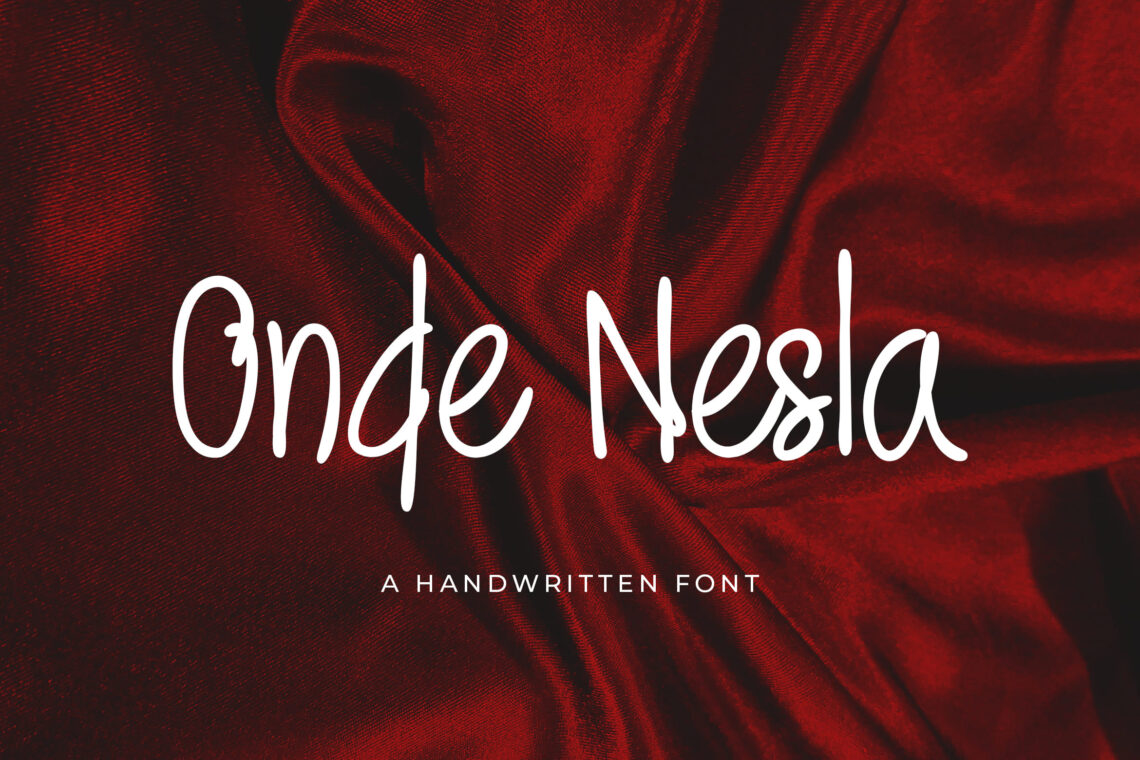What is a brochure? The brochure definition is any kind of company should prioritize the creation of brochures as an essential component of their identity and brand. Communication is key when trying to keep your consumers up to date, market a new product, or sell your services. A stunning and up-to-date brochure template can serve as an excellent jumping-off point.
The collection from UICreative of brochure template is offered in the form of a template that is completely ready for printing, and it’s cost only a few dollars. Also, we will learn how to make a brochure on google docs. Interesting? Keep reading!
10 Brochure Template
1. Modern Simple Company Brochure
This brochure template of “Modern Simple Company Brochure” offers a clean and professional design to help your business stand out. With its minimalist style and clear layout, it’s perfect for showcasing your company’s services or products in a simple yet effective way.
The brochure’s design focuses on simplicity, making it easy to read and visually appealing. Its modern fonts and well-organized sections ensure your message is communicated clearly, without unnecessary clutter.
Fully customizable, this template brochure design lets you adjust colors, fonts, and layouts to fit your company’s style. Whether printed or shared digitally, it’s a versatile marketing tool for any business looking to make a strong impression.
2. Elegant Design Company Brochure
The Elegant Design Company Brochure offers a sophisticated and refined way to showcase your business. With a timeless design, it blends luxury and professionalism, making it ideal for businesses that want to convey a sense of high-quality service and attention to detail. Whether you’re in real estate, consulting, or luxury products, this brochure will elevate your brand’s image instantly.
This brochure is crafted with elegance in mind, featuring smooth layouts, balanced typography, and high-end visuals that draw attention without overwhelming the reader. Every page is designed to create a lasting impression, offering a clean, upscale look that aligns perfectly with businesses seeking a professional and polished presentation.
The Elegant Design Company Brochure is fully customizable to suit your unique brand identity. You can adjust colors, fonts, and content layouts to reflect your business style. Whether printed for client meetings or used in digital campaigns, this brochure template is adaptable for various uses, making it a valuable marketing asset for businesses aiming to impress.
3. Modern Company Brochure
The Modern Company Brochure is designed to represent your business in a fresh, professional light. With its clean, sleek layout and modern design elements, it’s the perfect tool to effectively communicate your company’s services, values, and products. Whether for a startup or an established brand, this brochure gives your business a contemporary edge that speaks to today’s audience.
Designed with simplicity in mind, the brochure template features bold, clear typography and well-organized sections, allowing your message to shine through. The layout is structured to ensure key information is highlighted, making it easy for readers to engage and absorb content. It’s the ideal marketing tool for businesses that value both style and substance.
The Modern Company Brochure is completely customizable to fit your brand’s identity. Change the colors, fonts, and images to match your unique style and vision. Whether you’re distributing it digitally or in print, this versatile brochure adapts to any medium, making it an essential resource for businesses looking to create a lasting impression.
4. Red Company Elegant Brochure
The Red Company Elegant Brochure combines striking red accents with sophisticated design to make a lasting impression. Perfect for businesses looking to stand out, this brochure exudes confidence and professionalism. Its elegant layout and rich colors will capture attention and highlight your brand’s unique identity, making it an excellent choice for luxury brands, fashion, real estate, or high-end services.
Designed with both beauty and functionality in mind, this brochure features carefully selected typography and elegant imagery that enhances your message. The layout is organized for easy reading, ensuring that each page presents your company’s information clearly and effectively. The bold use of red adds a touch of energy while maintaining a refined, polished look.
Tailor the Red Company Elegant Brochure to reflect your brand’s unique style. With customizable fonts, colors, and layouts, you can adjust every detail to match your business’s personality. Whether printed or shared digitally, this versatile brochure helps you present your company in the most polished and professional light.
5. Green Company Modern Brochure
The Green Company Modern Brochure is the perfect blend of contemporary design and eco-friendly values. With its fresh green tones and minimalist layout, it speaks to businesses committed to sustainability, innovation, and environmental consciousness. Ideal for eco-friendly brands, startups, or any company with a focus on green initiatives, this brochure presents your business in an impactful yet elegant way.
Featuring clean lines, modern typography, and well-organized sections, the Green Company Modern Brochure ensures that your message is communicated clearly and effectively. The balance between visuals and text creates an engaging layout that captures attention while keeping the focus on the most important information. It’s a sleek marketing tool that’s as professional as it is stylish.
Fully customizable, this brochure allows you to adjust colors, fonts, and images to perfectly match your brand’s identity. Whether you’re printing it for a conference or sharing it online, the Green Company Modern Brochure adapts to any medium, making it a versatile and essential asset for businesses looking to make a strong, green statement.
6. Modern Simple Portofolio Architecture Brochure
The Modern Simple Portfolio Architecture Brochure is designed to highlight the beauty and sophistication of your architectural projects. With a sleek and minimalist layout, this brochure provides the perfect platform to showcase your work, whether it’s residential, commercial, or conceptual designs. Its modern design emphasizes clarity and precision, reflecting the quality and creativity of your architecture firm.
This brochure’s clean lines, stylish typography, and spacious layout make it easy for your audience to navigate through your portfolio. Each page is thoughtfully organized, allowing potential clients to engage with your projects without distractions. It’s the ideal marketing tool to present your architectural expertise in a way that is both visually appealing and highly professional.
The Modern Simple Portfolio Architecture Brochure is fully customizable, allowing you to adjust colors, fonts, and layouts to match your firm’s branding. Whether you need it for a printed presentation or as a digital portfolio for online sharing, this brochure adapts to your needs. It’s the perfect way to present your architectural work to clients, partners, and investors with style and confidence.
7. White Black Modern Simple Portofolio Architecture Brochure
The White Black Modern Simple Portfolio Architecture Brochure combines the timeless elegance of black and white with a sleek, minimalist design, making it the perfect choice for architects who want to showcase their work with sophistication. The stark contrast draws attention to your projects, allowing the beauty of your designs to stand out, whether you specialize in modern, classic, or conceptual architecture.
Featuring a clean, uncluttered layout, this brochure template allows your portfolio to shine with clarity and precision. The white background paired with black text and accents ensures maximum readability while maintaining an air of professionalism. The simple yet refined structure is perfect for displaying a range of projects, from residential to commercial, while allowing each piece to stand out on its own.
The White Black Modern Simple Portfolio Architecture Brochure is fully customizable, enabling you to adjust colors, fonts, and layout to match your brand’s identity. Whether you plan to print it for client meetings or use it digitally for online presentations, this versatile brochure adapts to your needs. It’s the ideal tool for architects looking to impress clients and partners with a professional, well-crafted portfolio.
8. White Blue Modern Simple Portofolio Architecture Brochure
The White Blue Modern Simple Portfolio Architecture Brochure combines the crisp elegance of white with the calming, sophisticated tones of blue, creating the perfect backdrop for showcasing your architectural work. This brochure is designed to highlight your designs with a modern yet professional feel, making it an ideal choice for architects who want to present their projects in a fresh, polished manner.
With a minimalist layout that prioritizes readability, the brochure template ensures your portfolio is both visually appealing and easy to navigate. The use of blue accents adds a touch of creativity while maintaining a clean and organized presentation. Whether displaying residential, commercial, or conceptual designs, this brochure allows each project to be showcased clearly and effectively, allowing your work to speak for itself.
The White Blue Modern Simple Portfolio Architecture Brochure offers full customization options, allowing you to adjust colors, fonts, and layouts to perfectly reflect your brand. Whether you’re printing it for a client meeting or using it in a digital format, this brochure adapts to all your needs. It’s the perfect marketing tool to create a memorable, professional impression with your clients and partners.
9. White Modern Simple Portofolio Architecture Brochure
The White Modern Simple Portfolio Architecture Brochure is the perfect tool for architects who want to present their designs in a clean and sophisticated manner. With a minimalist white background, this brochure offers a timeless and elegant design that allows your architectural projects to take center stage. Its simplicity highlights the beauty of your work, making it an ideal choice for presenting residential, commercial, or conceptual projects.
Featuring a well-organized layout and modern typography, this brochure ensures your portfolio is easy to read and visually engaging. The simplicity of the design draws attention to the key elements of each project while maintaining a professional and refined look. It’s the perfect marketing tool to make a lasting impression on clients, investors, and partners, allowing your work to speak for itself.
The White Modern Simple Portfolio Architecture Brochure is fully customizable, giving you the flexibility to adjust fonts, colors, and layouts to match your architectural brand. Whether printed for in-person presentations or shared digitally, this brochure adapts to your needs. It’s a versatile, professional asset that helps you present your architectural vision in the most polished and effective way possible.
10. Green Modern Simple Portofolio Architecture Brochure
The Green Modern Simple Portfolio Architecture Brochure offers a vibrant yet professional way to present your architectural portfolio. The refreshing green accents symbolize innovation, sustainability, and growth, making this brochure an excellent choice for eco-conscious architects or firms focused on sustainable design. Its clean, modern aesthetic highlights your projects with clarity, ensuring your work takes center stage.
Designed with simplicity in mind, this brochure features a minimalist layout that prioritizes your designs without distractions. The green tones provide a sophisticated contrast to the clean white background, enhancing the visual appeal while maintaining a professional and polished look. Each page is thoughtfully organized to ensure easy navigation, allowing potential clients or partners to engage with your projects effortlessly.
Fully customizable, the Green Modern Simple Portfolio Architecture Brochure allows you to adjust colors, fonts, and layouts to match your brand’s identity. Whether you need a printed version for meetings or a digital version for online presentations, this brochure adapts to any medium. It’s the perfect marketing tool to communicate your architectural vision with elegance and professionalism.
How to Make a Brochure On Google Docs
Are you wondering how to make a brochure template? In this section, we will learn more about how to make a brochure template on google docs. When making brochures, you can save time using a template that has already been prepared. Using an existing template, You must take the following steps to produce a two-page brochure:
- Start up your browser and go to Google Docs.
- Navigate to the New > From Template option under the File menu.
- Explore the options and choose the Brochure template.
- Make adjustments to the brochure so that it meets your needs.
- You can either save the document or print the brochure right away.
If you are wondering how to get a brochure template, UICreative has this for you. The design of brochures can be a lot of fun, but there are many factors to consider mainly if it is not something that you do regularly. When in doubt, opt for a more straightforward design. Visualizing how it will print and getting everything set for the prepress process can sometimes be more accessible than it sounds like it would be.