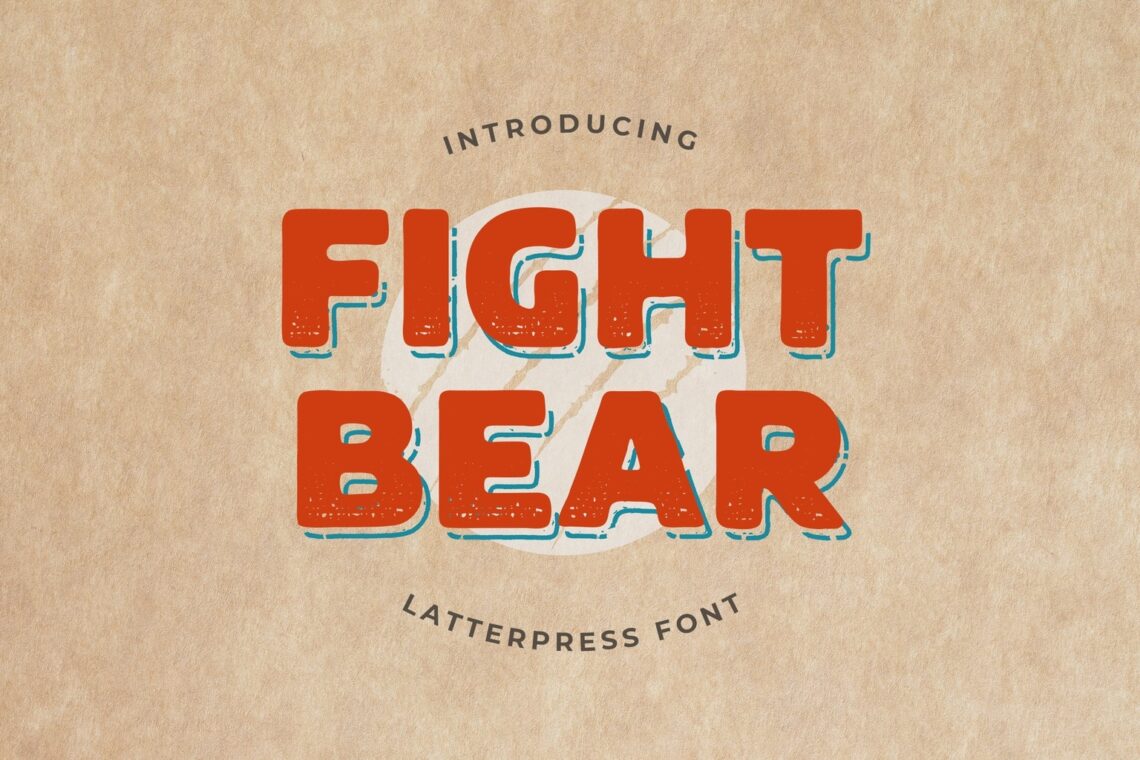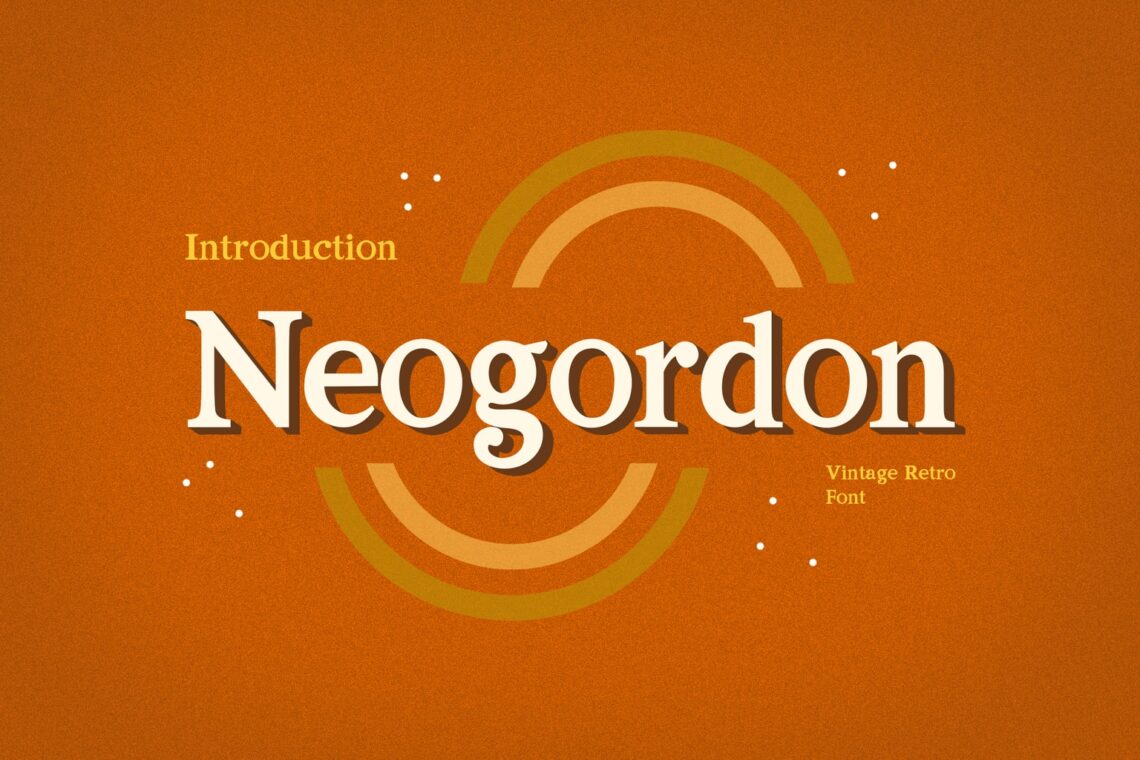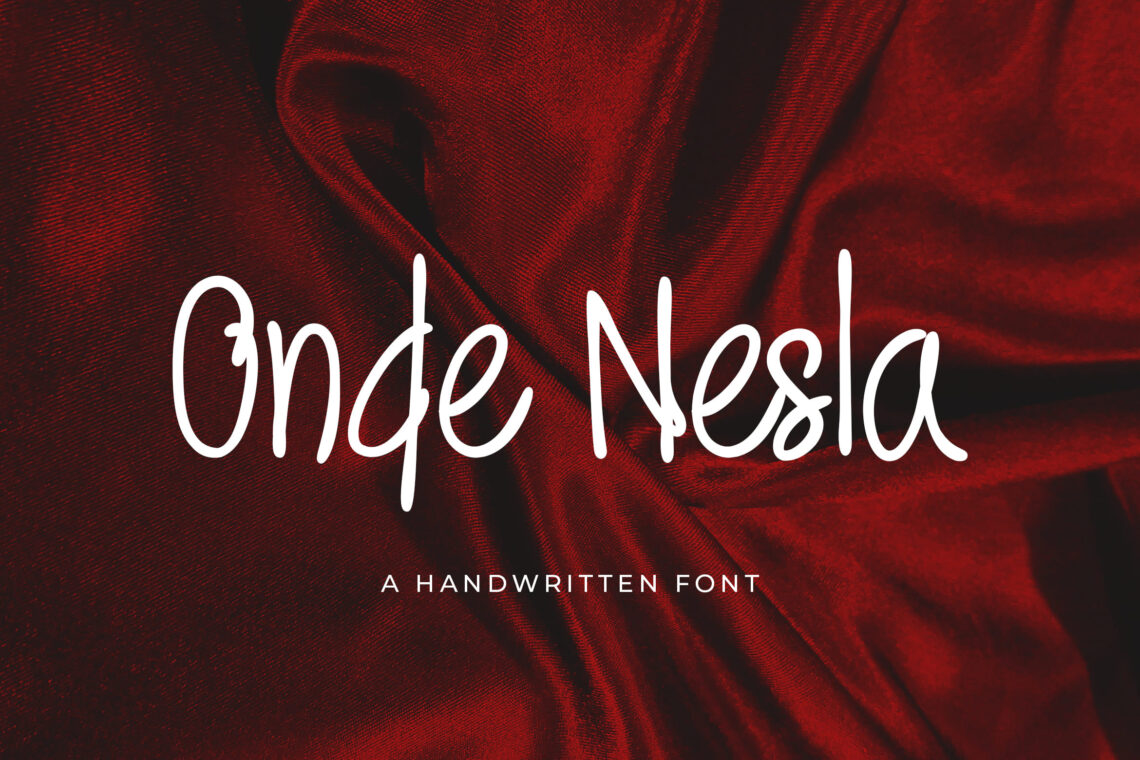A design can be given an air of timelessness by using vintage font, which is an effect that cannot be replicated using any other type of font. One of the reasons why well-known firms like Harley Davidson and Dollar Shave Club continue to use old fonts in their branding designs is because of this factor.
This collection features some of the best vintage fonts that you can use to give your creations the same classic and exquisite style. You can use any of the fonts in this collection. These typefaces are especially well-suited for use in a wide variety of designs for luxury branding, including product labels, packaging, logo designs, and a great deal more.
Before that, let’s learn more about what vintage font is!
What is a vintage font?
So, what is a vintage font? Generally speaking, a retro style or old-school lettering inspired by or developed at any point before the last three to four decades is considered a vintage font. Typically, the cultural shifts and aesthetic tendencies prevalent in the era during which these fonts are created serve as a source of inspiration for their design. The 1970s, the 1960s, the 1930s, and even the 1800s are currently experiencing a resurgence in popularity as fashion eras.
Then, if you have a question about what is a good vintage font you can use? Read more of this article, UICreative has collections of vintage fonts, and you’ll find the answers!
10 Vintage Font for Branding
This post features a variety of vintage font from UICreative, including both straightforward and ornamental designs. Check around to see if you can locate a classic typeface that you can use for your creative project.
1. MOOR VANTAGE Classical Vintage Font
The MOOR VANTAGE Classical Vintage Font is an exquisite typeface with an authentically retro design. This is also called vintage postcard font. The look of the font will immediately bring to mind advertisements and posters from the early 1960s. It is ideal for use in the design of business logos, labels, and banners for various companies.
2. Dream Quacker Serif Display Font
T-shirt, label, poster, logo, and packaging design enthusiasts will adore the retro vibe of Dream Quacker Serif Display Font. Complete with capital and lowercase characters, punctuation, symbols, style sets, and support for multiple languages, it is ready to use right out of the box.
3. Winston Kohn
The modern-vintage font known as Winston Kohn is an excellent choice for use in various branding designs, including business cards, portfolios, greeting cards, invitations, and other types of stationery.
4. Neogordon Serif Display Font
A creative handcrafted vintage typeface with a one-of-a-kind design, Neogordon Serif Display Font boasts a classic appearance. This font’s style features a roughly textured appearance, making it an excellent option for use in laid-back and creative design projects.
5. Jack Island Script
Do you want to give your design a timeless and sophisticated appearance? Using a good font may evoke a range of feelings, and selecting the appropriate typeface for your business can help move it in the right direction.
You should look at the old font known as Jack Island Script. Jack Island Script is versatile enough for various projects, including merchandise, printed materials, websites, and social media campaigns. See for yourself what a difference a stylish typeface can make by trying it.
6. Gunman Handwritten Font
This antique font’s characters all have an irregular outline, which creates a more organic appearance when used in the design. This is one of the cursive vintage font. It works well with others and is ideal for making logos, labels, package designs, lettering for t-shirts, and other items in a traditional style because of its ease of cooperation.
7. Ricky Brandon Serif Display Font
The Ricky Brandon Serif Display Font is a classy vintage font that would look fantastic on the label of an alcoholic beverage bottle or on the badge representing the brand. The typeface has an interesting and original serif design, giving it its distinct personality. In addition to that, it features a plethora of variants as well as swashes.
8. Disc House Display Font
This is a vintage sans-serif typeface that will more than pay for itself by recreating the feel of the 1960s. If you’re looking for a font that will look great in any design, go no further than Disc House Display Font. Disc House Display Font is one option you shouldn’t pass up, and we strongly advise you to try it out if not already on your list of favorites.
9. CAPORION Victorian Serif Font
The CAPORION Victorian Serif Typeface is a classy old-fashioned font with a hint of the Victorian era’s appearance and vintage style font. This font is ideal for giving your projects a one-of-a-kind appearance, making it a great choice whether you’re working on a design for a badge, a poster, or a logo.
10. Saint Capital Modern Serif Typeface
The Saint Capital Modern Serif Typeface is an exceptional example of a vintage font with a distinct look and feel. The great thing about this font is that even though it has a rough vintage design, it will blend in well with even the designs of modern brands and startups, particularly when designing packaging and labels. This is especially true when it comes to designing packaging and labels.
How to make a font look more vintage?
There are 7 simple steps on how to make a font look more vintage in photoshop. Here are the details:
- Click “Create New Layer” in the Layers panel to put your text on a separate layer from the other images. If you need to, you can change it later without having to change anything else.
- Click on “Type” and choose “Courier” from the list of fonts. Courier is a single-spaced font that looks a lot like the way an old typewriter wrote. Use the Courier New font that comes with Windows if you don’t have the Courier font.
- Click on the text layer in the Layers panel while holding down the “Ctrl” key on your keyboard. All of the text is chosen. Click the “Add Layer Mask” button to select a mask.
- Go to the File menu and click “Filter.” Then click “Brush Strokes.” From the list of options, choose “Spatter.”
- To change the text, drag the sliders for “Spray Radius” and “Smoothness.” This makes the text look like it was typed on a typewriter instead of made on a computer. The most realistic results will come from setting both values to 10, but you can use any value you like.
- Click “OK” to give your text the effect if you want the font to look even more worn, press “Ctrl+F” and use the same filter on your text again.
- Choose “Blur” from the “Filter” menu. Click “Gaussian Blur” in the list of options, then type 0.3 and click “OK.” This slight blur makes the font look more like it came from a typewriter by reducing the details.
Conclusion
The typeface selection to develop a brand identity is just as significant as the decisions made regarding other aspects, such as the logo and the color scheme. If you are working on a creative project and need to locate the ideal vintage font, we hope that the information in this post will be helpful to you in making that selection. Which of these fonts do you consider to be your absolute favorite?