
This post will provide 10 Sans Serif font for your designs. Before we go to the popular sans serif font lists by UICreative, let’s learn what a sans serif font is.
What is a Sans Serif Font?
Sans Serif font is a typeface considered sans serif and does not have serifs or small dashes. Helvetica, Avant Garde, Arial, and Geneva are just a few of the many popular sans serif typefaces. Then, Times New Roman, Courier, New Century Schoolbook, and Palatino are the Sans Serif font types.
Studies consistently find that sans serif typefaces are harder to read. This explains why they are so popular for usage in relatively short pieces of text like headlines and captions. After we learn what Sans Serif is, here are the collections from UICreative for Sans Serif fonts you can use for your projects.
10 Sans Serif Fonts
1. Mondapick Sans Serif Font Family

If you are looking for a beautiful, classy, elegant, and modern font, Mondapick is the answer. This font is so versatile that you can use it for everything. It’s from creating logos, writing wedding invitations, and anything. You should select this font if you are currently working on various projects. Then, this is the one that best suits your needs among the available options.
2. Kinder Child Sans Serif Font

It is common knowledge that youngsters are drawn to adorable and fascinating things. Then, you are a teacher? The Kinder Child Sans Serif Font might be an excellent option to consider. This is one of the best playful fonts in UICreative. This typeface offers a one-of-a-kind and endearing type that is perfect for use with youngsters. You must know that the typefaces they read might impact their motivation to study. So, careful consideration must be given to selecting appropriate fonts for use by children.
3. Melinda Evania Modern Sans Serif Font

It requires you, as a content developer, to produce exciting stuff. The selection of typefaces to create content is an essential factor. Then, one font you can select is the Melinda Evania Modern Sans Serif Font. This font is versatile. You may use it in various projects. On the other hand, this typeface works best for making things look good.
4. Bunch Bonarie Sans Serif Fonts

Are you working involving children? Then, you are confused about how to develop educational resources for children. The most crucial consideration is how to pique children’s interest in your actions. One of them has to do with the typefaces that you employ.
Then the Bunch Bonarie Font is another example of a whimsical typeface, much like the Kinder Child Series Font. The Bunch Bonarie Sans Serif Font is a design for a font that enhances equilibrium and exemplifies elegance. It’s in a manner reflective of contemporary style. This font is appropriate for various projects and companies that wish to emphasize dominance and trustworthiness.
5. Fort Avenue Serif Display Font

Do you currently plan to work on a project involving a record label? In that case, you must use the Fort Avenue typeface in your publication. The Fort Avenue Serif Display Font is a sans. Somewhat elongated serif typeface and features point endings. This font has a futuristic look and delivers an aesthetic without sacrificing robustness.
Because it possesses a mix of harmonic and attractive typography, you can use this font for headlines or lengthier texts in various contexts. It is such as for technological websites, magazines, electronic devices, brand logos, labels, and a variety of other applications.
6. Danzone Sans Serif Display Font

Coming up with aesthetically pleasing products is not a simple task. The array of fins available is an essential factor to consider. Then, this Danzone Sans Serif Display Font is the best option. Its shape is nearly identical to that of the Fort Avenue font, but it has a universal feel. The Danzone sans Serif Display Font is a form of serif font that you can use for display. This typeface has a vintage, laid-back vibe and lends it an air of authenticity and refinement while maintaining a laid-back and modern appearance.
7. Kanwode Sans Serif Display Font

This font is ideal for any of your projects involving merchandise, including T-shirts and other articles of clothing. Some of you may be already familiar with this typeface. Then, the sanserif font style known as Kanwode Sans Serif Display Font is more up-to-date and unique. The combination of identifiable elements, such as roads and typography, with a geometric style produces a recognizable and appealing look across a wide range of businesses and products.
8. Fight Bear Display Typeface Font
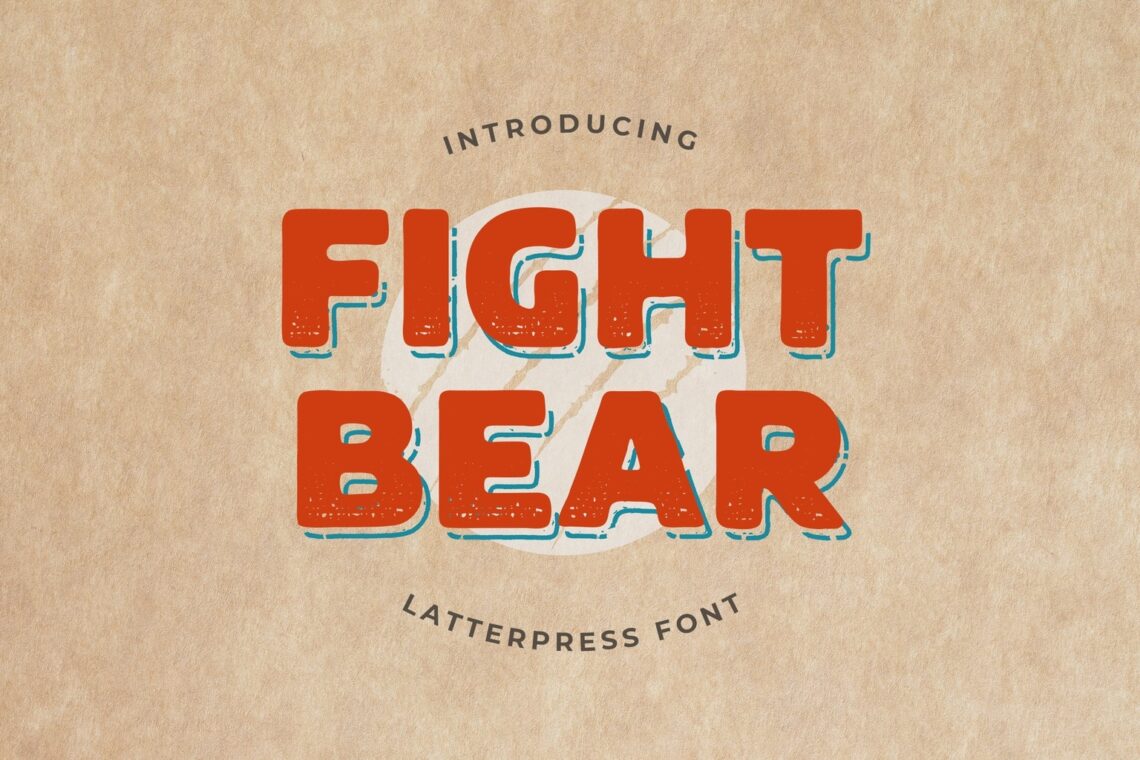
This font is ideal for any of your projects involving merchandise, including T-shirts and other articles of clothing. Some of you may be already familiar with this typeface. The sanserif font style known as Kanwode Sans Serif Display Font is more up-to-date and amazing.
The combination of identifiable elements, such as roads and typography, with a geometric style produces a recognizable and appealing look across a wide range of businesses and products. Then, Fight Bear Display Typeface Font combines tidy and flat typographic text at the top and bottom of the font. This font applies to projects requiring a more comprehensive spotlight, clarity, and reinforcement.
9. Camptown Sans Serif Fonts

It is not simple to design a poster that would attract customers. Are you trying to find a typeface that would work for your upcoming poster project? Then, it might be wise to go with the Camptown Sans Serif Fonts. This typeface features a contemporary design. It is also one of the finest examples of the vintage font found in UICreative. In addition, it is common practice to use this typeface for any project.
10. Signcore Sans Serif Texture Font

The premium high-resolution Signcore Sans Serif Texture Font family possesses excellent vintages and charming character. It is a letterpress font. This typeface has a texture that combines themes and grunge, which gives it a more unique and fashionable appearance. Then, this font is good for you who work on quotes, blog headers, watermarks, etc.
What makes a sans-serif font different from a serif font?
There are two main types of typefaces and fonts that go with them: serif and sans-serif. At first glance, there may not seem to be a big difference between sans-serif and serif letters, but a closer look at how they are put together shows many essential differences.
- The decorative strokes: A serif is a stroke at the end of a letter used for decoration. Typefaces with serifs are called serif typefaces, while typefaces without serifs are called sans-serif typefaces.
- The mood: Serif fonts are often seen as more formal or classic. In comparison, sans-serif fonts are often seen as simpler or more casual. Serif fonts usually use in print publications like books and newspapers. In contrast, sans-serif fonts are more common in digital publications like magazines.
- The legibility: It is easier to read the text at smaller sizes in printed copy (like books or newspapers) when it is set in a serif font. But, reading text set in a sans-serif style is more straightforward when presented in digital formats.
How to get a Sans Serif font on Word?
Are you starting to get a bit bored with the fonts on Microsoft Word? You can give your work a bit more of a personal touch by downloading and installing some new fonts. It’s not difficult. Here are the steps to follow.
- Find some new fonts that you like to start with. Then, open to UICreative, and search for sans serif fonts.
- Download the .zip archive that holds the font. Then, you will need to extract the archive’s contents.
- Launch the Settings and Control Panel. Then, fonts can be found by selecting “Appearance and Personalization” and selecting that category.
- Install your new font by dragging and dropping it into the window. Then, it will immediately become available in Word.
Participating in a project that relates to visual design is not a simple task. Using a Sans Serif font, you can make your design efforts appear cleaner, classy, and unique. UICreative gives everything you need just for your use.














